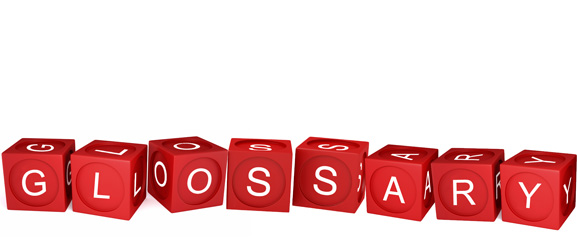How to root tecno Q1 smartphone
My previous post was in rooting tecno M3. I also shared insights on what to do before rooting your device and the risk you are about to take which is a must read post for Android geeks. Here is a link to it “What is android rooting?… To continue with rooting of tecno android phone. I will share with you in this post how to Root Tecno Q1 android phone or let me say how to root tecno phones with 4.0 Android operating software.
NOTE: I am not responsible for
any damages or problems your device encounters.
How to Root Tecno Q1 Android Phone.
REQUIREMENTS
– Computer
– An internet Bundle to download file of 30mb.
– pda.net
-Root with Restore by binary
– USB cable
PROCEDURE
1. Download Pda.net from Google Playstore
2. Install it. When asked for device type, press other connects as adb device
3. Click HERE to download Root with Restore by Binary to your computer
4. Extract it to your PC using Winrar or 7zip.
5. After Extracting Run the .bat file
6. Enabled debugging on your device by going to settings>>development option>>USB debugging
7. Connect your phone to computer.
8. Run the .bat file, a command prompt window will open when it prompts for an option. Press 1 on the keyboard and it will continue to execute the task.
9. Then after that another window will open in your phone PLEASE ENTER YOUR DEVICE ENCRYPTION PASSWORD BELOW, when you see that don’t mind it ignore it.
10. Restore my data will display, Click On it
11. Wait for some minute for your phone to verify root restore after which it will reboot
12. After rebooting find superuser(you can download it from Google play store) on your phone
13. If you see it restart your phone manually
14. Congratulations! Your phone is now rooted.