How to root Tecno M3
In our previous post, we have shared with you how you can root different types of android phone ranging from tecno brand like easily rooting Tecno f7, rooting Tecno P5 smartphone, Samsung products
and other smartphone companies,. If you don’t know what android rooting is or you just heard about it and want to try it on your phone. Then you need to read this: What is android rooting?. This post has everything you need to know before proceeding to with the below tutorial.
Back to rooting Tecno M3, if you don’t this smartphone then you need to read about this little beast(Tecno M3) HERE.
In this post i will share with you how you can easily root your Tecno M3.
How to root Tecno M3 Android phone.
Its very east just follow these steps:
1. Download pda.net from Google play store device.
2. Install it. When asked for device type, press other connects as adb device.
3. Download Eroot1.0.14 or use another version of Erootv1.3.3
4. Extract it with 7zip and install on pc
5. Run the Eroot.(Make sure it have internet connection to enable eroot to Install additional data)
6. Discard any Chinese language
7. Enabled debugging on your device by going to settings>>development option>>USB debugging
8. Connect your phone to computer.
9. A root button will display on the Eroot once it detects tecno M3
10. Press root and wait for some seconds for it to root
11. After that check your tecno M3 home screen you will see super user.
12. If you see SuperUser, restart your tecno M3 android phone manually
Congratulations! You have successfully Root your tecno M3





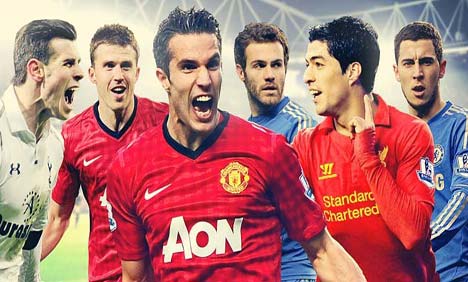
I like the detailed explanation. Question though, does the same procedure work on a Tecno M5?
Am not sure.
Please I have a problem with my itel inote models it 1352, I can’t do anything because I,ve tried my all possibility to put my secure pass word, so I’ve press the bottums power+home+ volume back to see android logo, but I can’t go far, so How can I do a hard reset?? Thanks you for your good job, God bless you.
Use a hammer to reset
We learn everyday… Thank You for the information
Thank you for your comments
I really spread the word