How To Hide Photos on your Android Phone

Keep Your Reputation Intact
Nobody actually wants to destroy a reputation that has been built over the years. Its quite unfortunate when within few seconds such reputation gets ruined. Just as one’s reputation is important, so are the pictures one has on His or Her smartphones; which is why you need to learn how to protect or better-still let’s say how to hide photos on your android phone.

Just imagine this kind of scenario:
You’re at a family get together.
Your phone is forcefully collected from you by your 5 your old niece, who, with her little fingers and her smartness, is more good at navigating phones than you are.
Holy Crap!!
At that moment, you wished you had deleted those special photo you took at the beach. But its just too late.
Your reputation _ and her mind_ are forever corrupted.
But before you find yourself in the reality of the scenario above, its better to learn how to hide photos on your android phone, ASAP. We’ve got simple do-it-yourself steps on how to hide photos on your android phone.
Get Apps That Hides Pictures

Getting an app to perform such task is not a big deal, but top security of such app is important. Only few out of many of such apps has features such as : Built-in pass-codes, Stealth modes and multiple Vaults which are ways to help secure photos. While some of such apps are paid for, you can also get free apps on Google Play Store.
But then, if you really want to know how to hide photos on your android phone doing it yourself, read on.
Hide Photos in a Hidden Folder
In this case, only you get to know how to get to your hidden photos. Such photos are not protected by password.

* Download a file explorer, such as ES File Explorer, File Expert or OI FILE MANAGER.
* Open the file explorer
* Add a new folder which starts with (.) followed by any name, eg “.Party picz”.
* Then select the photos you need to hide and move such photos into this folder.
You won’t be able to access these pictures on your main photo gallery, they can only be accessible from this hidden folder.
Hide the Hidden Folder
It will be to your amazement that you can also hide the hidden folder from the file explorer. To do this, follow these simple do-it-yourself steps:

* Tap on the main menu just at the upper left corner.
* Tap ” Settings” at the very bottom.
* Then tap “Display settings”
* Unchecked ” Show Hidden Files”. In order to see the photos which has been hidden within the file manager, you will have to unchecked the “Show hidden files” box.
One can only hope that your 5 year old niece is not that insanely amazing, but if you are about needing more in-depth security, say, that very moment you are showing your dad pictures of you and your friend in school and you don’t want any stubborn pictures get in the show, you definitely need to password protect your photos. Want to learn more? kindly read on.
Protect by Password
The use of third-party tools enable you password protect your photos, when you can’t take such an high risk of just hiding your photos in a hidden folder. We recommend Free app, Vaulty.

* Download Vaulty
* Install and Launch the App
* Enter the PIN or Password you want to use to open the app.
* Then Click on ” Hide Pictures & Videos.”
* Select each photo you want to hide/lock
* Tap “Pad Lock” when you are through.
To again access to the files again,
*simply open the Application
*Provide the PIN or Password required
*Then you are good to go.

REPUTATION NOW INTACT
Now you can drop your phone on the dinning table, or even leave it in the sitting room. I really hope you do, because those pictures no one can see are now safe and sound.
If by any chance you get to discover other ideas on how to hide photos on android phones, tell us below in the comments.

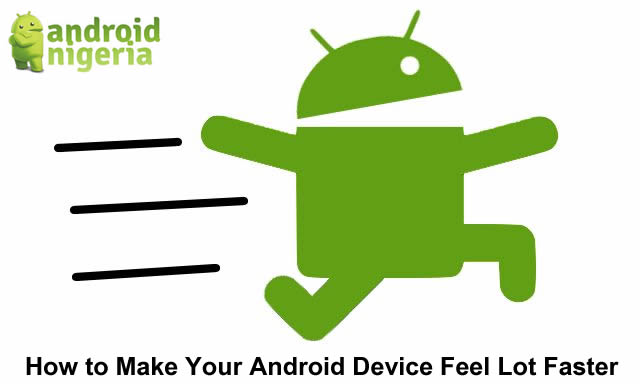



Wow. This is awesome, thanks for sharing
Talk true bros… At the beach abi inside room?
Thanks for the info
This is so necessary, some poky nosy families and friends that will see stuffs you don;t want them to see
☺☺☺☺ that means you’ve suspicious stuffs
Why would I wanna hide my photos… Oh wait, privacy is Erin very important. Thank you for this clue
you asked and answered yourself
I have learnt a lot on this blog
It really helped, thanks for the info
Its cool but am not using it yet
Wow that’s great news
It’s interesting knowledge
I really learn a lot of things here
I am going to use this to deal with my niece, she is so sneeky
not a bad device at all. wish to buy it
Hmmm… nice one though
Its helpful.. Thanks alot
Realy nice.. a friend needs this too