How To Fix Low Internal Memory Problem On Android Phones

If you are reading this post right now, I want you to know I understand exactly what you are going through. I once suffered the low internal memory problem on my phone, it is very annoying.
It took me a while – after downloading all the memory booster apps I came across, which of course didn’t work – before I finally got this perfect solution to the low internal memory problem on my android phone.
[ads-pc-1]
There are junks residing on a part of your phone which cannot be accessed by normal file managers. This junks are stored up when app crashes occurs on your phone, when you uninstall apps (some leave junks behind) and some other reasons. It is this junks that accumulate over time and deprive you use of your internal memory.
How To Fix Low Internal Memory Problem Android
Step 1: Download SD Maid on your phone
- Your phone must be rooted for it to work.
Step 2: Launch SD Maid. Click on the green “Scan” button and grant SD
Maid super user permission.


- The scan takes some minutes, you have to patiently wait.
- Once the scan is completed, it will show you the amount of memory that is been occupied by the junks i told you about earlier in this post.
Step 3: You’ll see a green “Clean” button after the scan, click on it and wait till the cleaning is finished.

Step 4: Now go to your phone settings and check your memory.

- You’ll be amazed by the result. When i did mine the 1st time it freed over 800mb.
From time to time, either weekly or monthly, you should re-run a scan with the app.
I’d like to know how much internal memory this freed for you, tell me by using the comment section. Also if you have any question feel free to ask in the comment section.
[ads-pc-2]
KINDLY LIKE/FOLLOW US ON OUR SOCIAL ACCOUNTS
[social title=”FACEBOOK PAGE” subtitle=”FACEBOOK” link=”http://facebook.com/androidnigeriaonline” icon=”fa-facebook”] [social title=”TWITTER ” subtitle=”TWITTER” link=”http://twitter.com/androidnigeria” icon=”fa-twitter”]
[tabs][tab title =”About Author”]David Awunor is an android developer and a mobile geek. He is the founder of SmartDroidTips – a blog where he dishes out tutorials and app recommendations capable of transforming an android smart phone to a smarter phone.[/tab][/tabs]


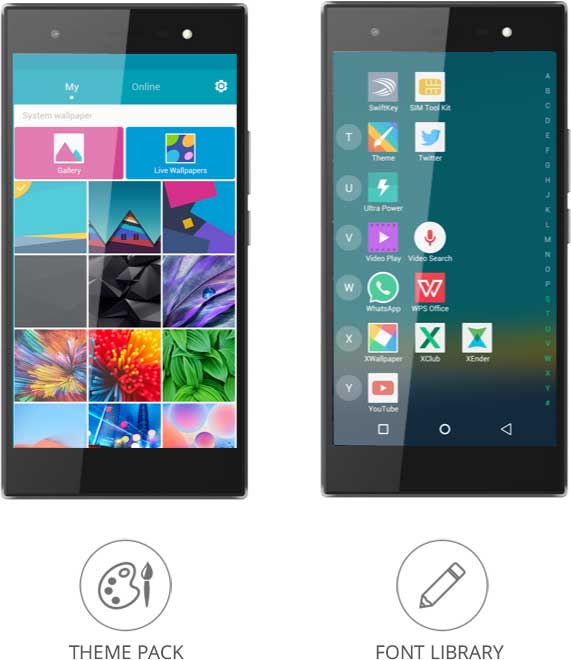

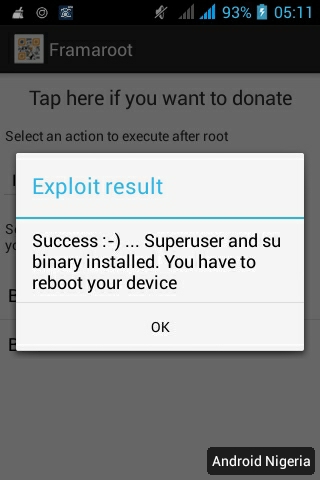
It is a red clean button and not green as you said
Do you know I had these problem last week. I used Google to search for solutions up to no avail. I just had to restore the factory settings yesterday evening because it was an in-app called contact storage which rose to 2.2Gb. I pray this one works cos I don’t want a repeat
That can be frustrating, just give a try, it works, your phone needs to be rooted
CCleaner, android edition
When ever i see phone rooted i just pass on, i don’t really like that cause it’s not always nilly-willy
Cool. Thanks for sharing
And this is by far the worst issues i don’t like having on an android phone
Lovely, always share for others to see it
Ok this is very useful
thanks for sharing this with us
done successfully thanks a lot guys
Thanks a.lot. it was helpful