Rooting Android phone with FramaRoot APK
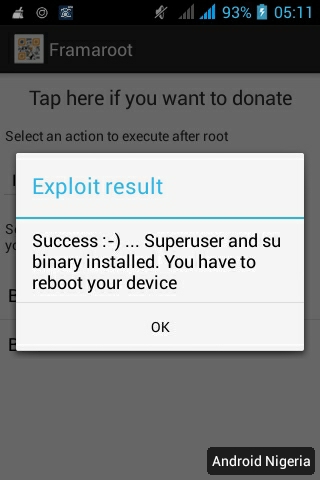
Rooting Android device with FramaRoot APK 1.9.3 – one-click rooting without any PC support.
Is rooting your Android phone possible without using PC? that’s the question I asked myself when I finally decided to void my phone warranty by rooting my device. After researching on Android rooting I stumbled on an app that can root your device with just one click.
Frameroot APK is a one-click application to install Superuser and su binary on your Android phone. It allows users to root their Android phones without making use of any PC software.
Though, FramaRoot APP is small in size but it’s mighty in action that’s because you can use it to root some stubborn devices that require PC to gain root access on your device.
To download frameroot just click the below link:
Download Frameroot Apk 1.9.3
downloading the APK file is lot easier for you and to install the FramaRoot apk in your device is just like you installing other Android app and favorite games. This application is developed by XDA-developer alephzain.
Also Read– What is Android Rooting?
Note: – Rooting your Android device will void your warranty and it should be done at your own risks and responsibility.
How to root Android device using FramaRoot APK
FramaRoot have been tested on so many devices which can be see at the compatibility list page here, check to see if this application can be useful for you.
If you check and can’t find your device listed try it first before giving up on this method of rooting android device. I have discovered not all tested device are listed due to the fact that the developer don’t have access to all Android device. For instance, I tried this method on TECNO M3 and it worked even on other TECNO device like Tecno Q1, H5, N7, D5, D9, M5, P5, S3, S5, P9, M7 and phantom Z.
Before you begin with the steps the following settings should be enabled on your device:
1. USB Debugging mode should be enabled in your Android mobile through the path Settings > Applications > Development > USB Debugging.

2. Installing Apps from other sources, other than Google Play store is legitimate and authentic, by going to Menu > Settings > Security > Unknown Sources and enable it.

Now Follow the steps below to root–
Step 1: Download the specific APK file on your mobile from the link provided above. We suggest you go with the Framaroot latest version available.
(version 1.9.3 is the latest as at 6/oct/2014)
Step 2: Install it with a file Explorer.
Step 3: Now, open the FramaRoot APK file and follow the instructions on the screen.

Step 4: Click on ‘bolomir’ or ‘barahir‘ option after selecting either ‘Install SuperSU‘ or ‘execute script‘

The process of rooting might take a few minutes and after that reboot your device. After following the above steps correctly, you are now a SUPER USER!

How to Unroot your Android phone with FramaRoot

To Unroot your rooted device, just follow the above step 1 to step 3.
Then in step 4: select Unroot and click ‘bolomir’ or ‘barahir‘ option.
That’s all.





the frame root cannot install.what will i do
What is the message you get when you tried installing it?
i am using lava iris x5… i want to root my device. thats why i tried FramaRoot APK. after following the instructions i have installed the apk. then open it. selected as given in instruction
now problem is
my apk dont shows boromir or barahir opsions
it only shows aragorn option, when i select it it shows ” failed 🙁 try another exploit if available (error #6) ”
what is the problem? please tell me about that. i am a new android user i cant fix this problem…
NB: i tried kingroot apk before it and that was unsuccessful. during using FramaRoot APK i uninstalled kingroot apk.
Error #6 means it won’t work on your lava iris x5.. Currently, You cant root your with framaroot. I will write on how root it with pc soon share it with you. Just stay in contact with us.
pls dave, my phone keeps showing timeservice, security pluging, androidsystem. all this keeps coming up even when i ve removed them. how do i get them out from my phone completely. and pls i don’t know if this is the reason why my data connection keeps coming on automatically even when i put it off.
kindly backup your data and reset your phone.
pls can u assist me in rooting my gionee m1? I’ve followed the procedures but is still not rooting.thanks
Try Using Kingroot : http://www./kingroot-apk-app-one-key-root-app/
Please send me an unused imei. Mine keeps telling me commandATmsent
please I want to root my itel phone,but is not bring out the settings completely, how can i do it
There is a post on this platform that explain how all itel phones can be rooted
please i want to root my itel phone,but is not bring out the settings completely, how can I do it.my phone model is it1701
Use the kingroot Application to root YOUR device
i just like that
can u snd me the framroot picture that i can dowlaod
Framaroot is one of the simplest and convenient app to use in rooting Android devices. I like Framaroot a lot.
Unfortunately not all Android phones can be rooted with Framaroot