Tips and Tricks
How to Hide Folders on Android
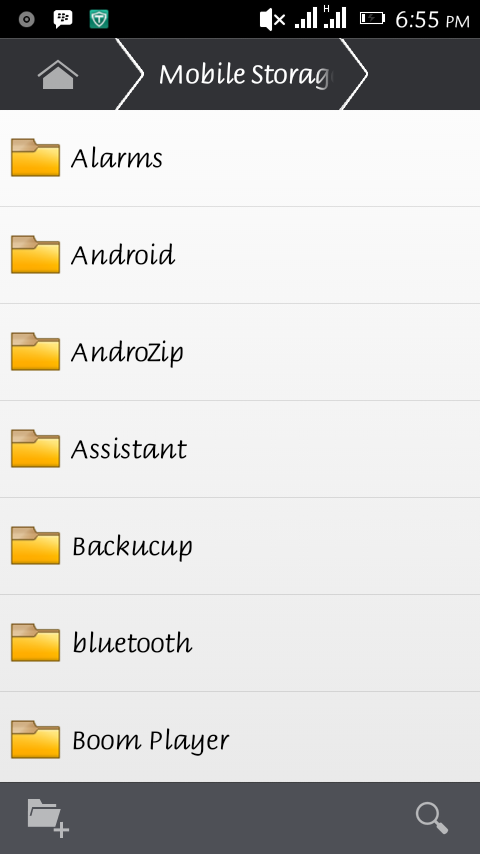
This is one of the Easiest tutorials on Android. If you have private folders / documents on your smartphone and you want to hide them , here’s how to go about it.
How to Hide Folders on Android
Open your app drawer and locate your default file manager. Select the folder you want to hide. Click on it for few seconds and select “Rename”
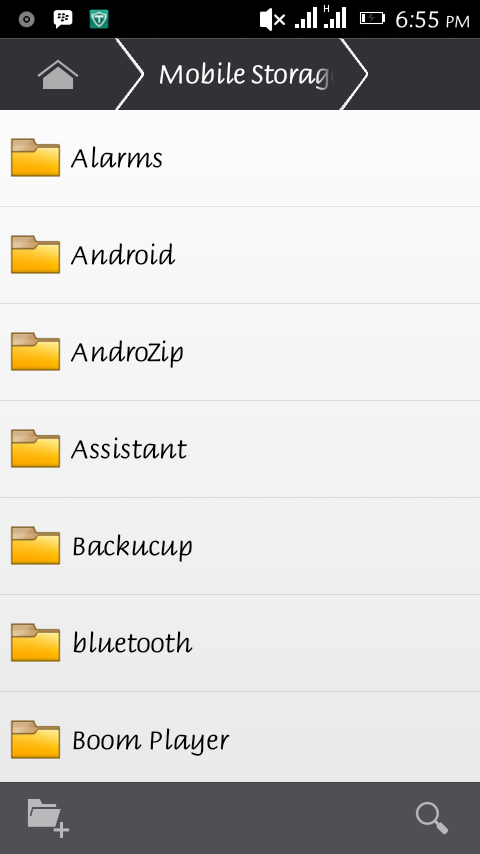
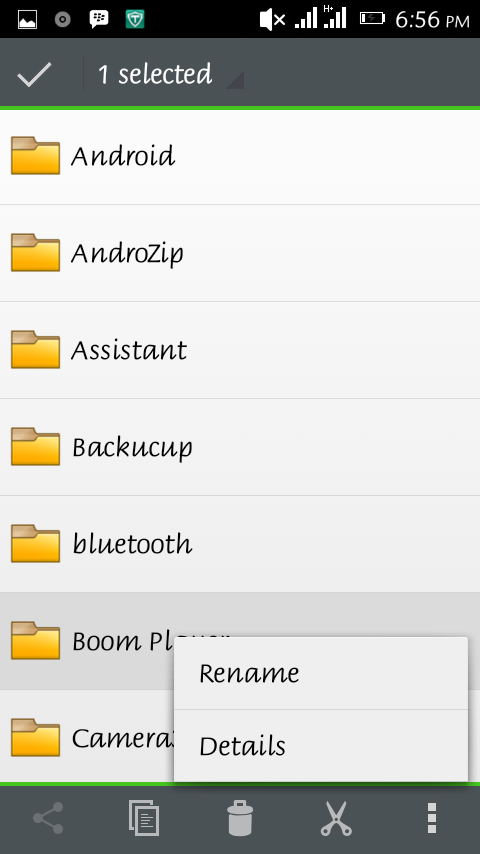
Just add . at the begining of the folder’s name and save it.
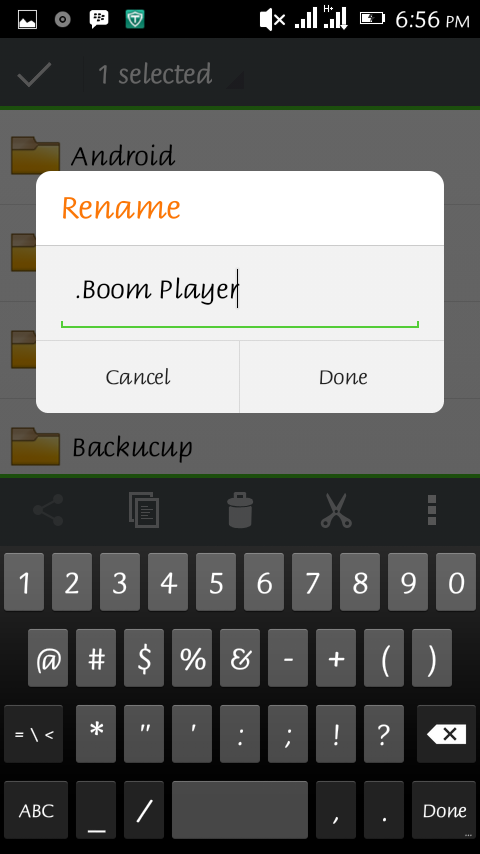
How to Hide Files on Android
Follow the same procedure but this time , add . at the begining of the file name you want to hide.
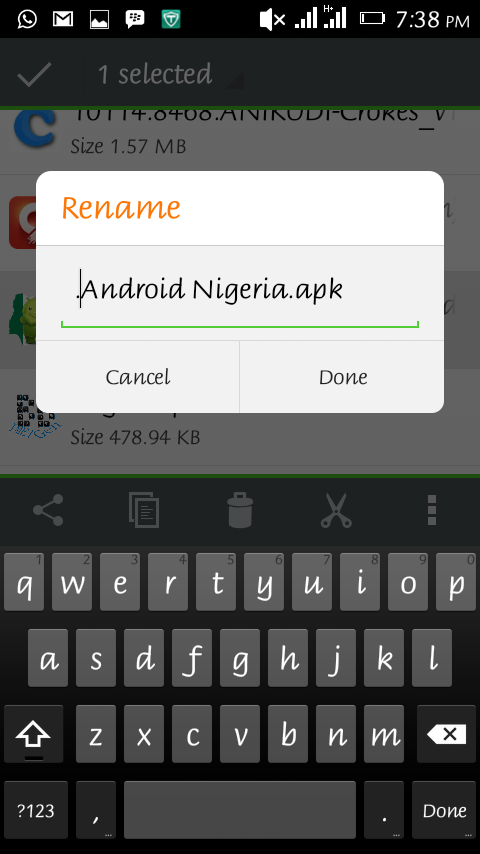
How to View Hidden Files
Open your file manager , click on the left button on your phone , click on Show Hidden Files. A List of hidden files will show and you can access anyone you wish.
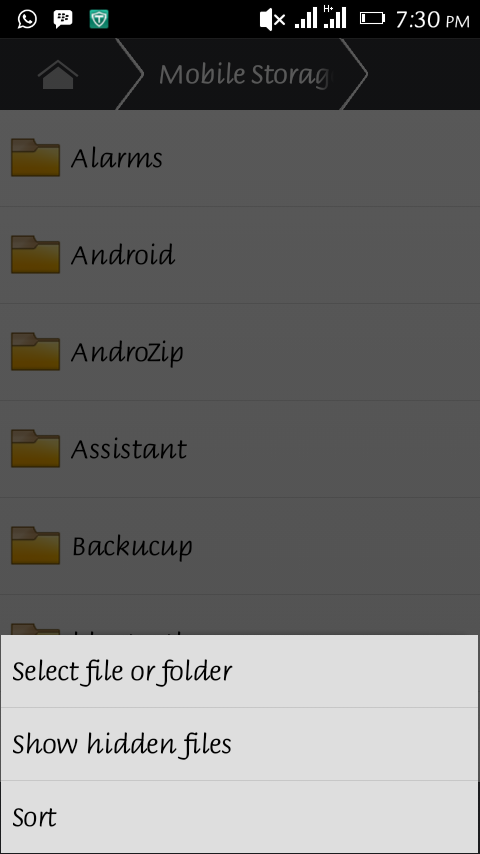
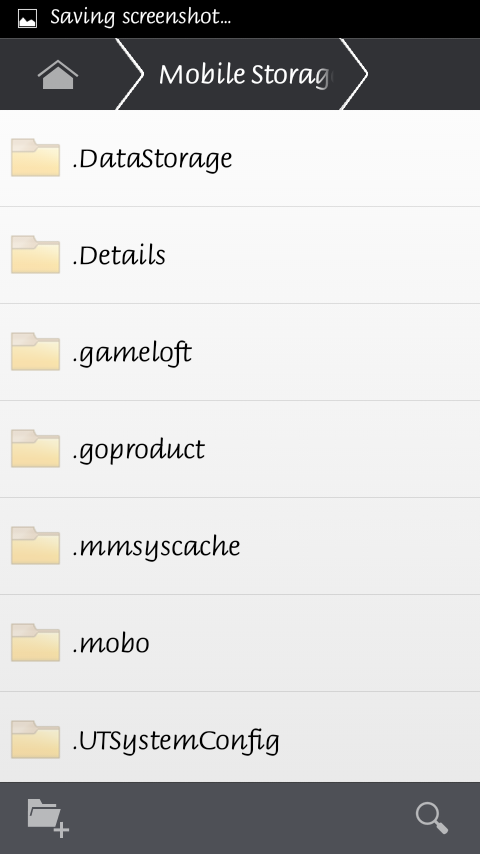
Hope this helps.
[tnp_form id="1"]






Nice tutorial I tried your steps and it worked perfectly was wondering if when connected to a computer the files will still be hidden
on a windows pc? no… Unless you also set the file as hidden
This feature will be very useful when you have nozy siblings and friends