How to Change the IMEI of any Android KitKat and Lollipop Phones
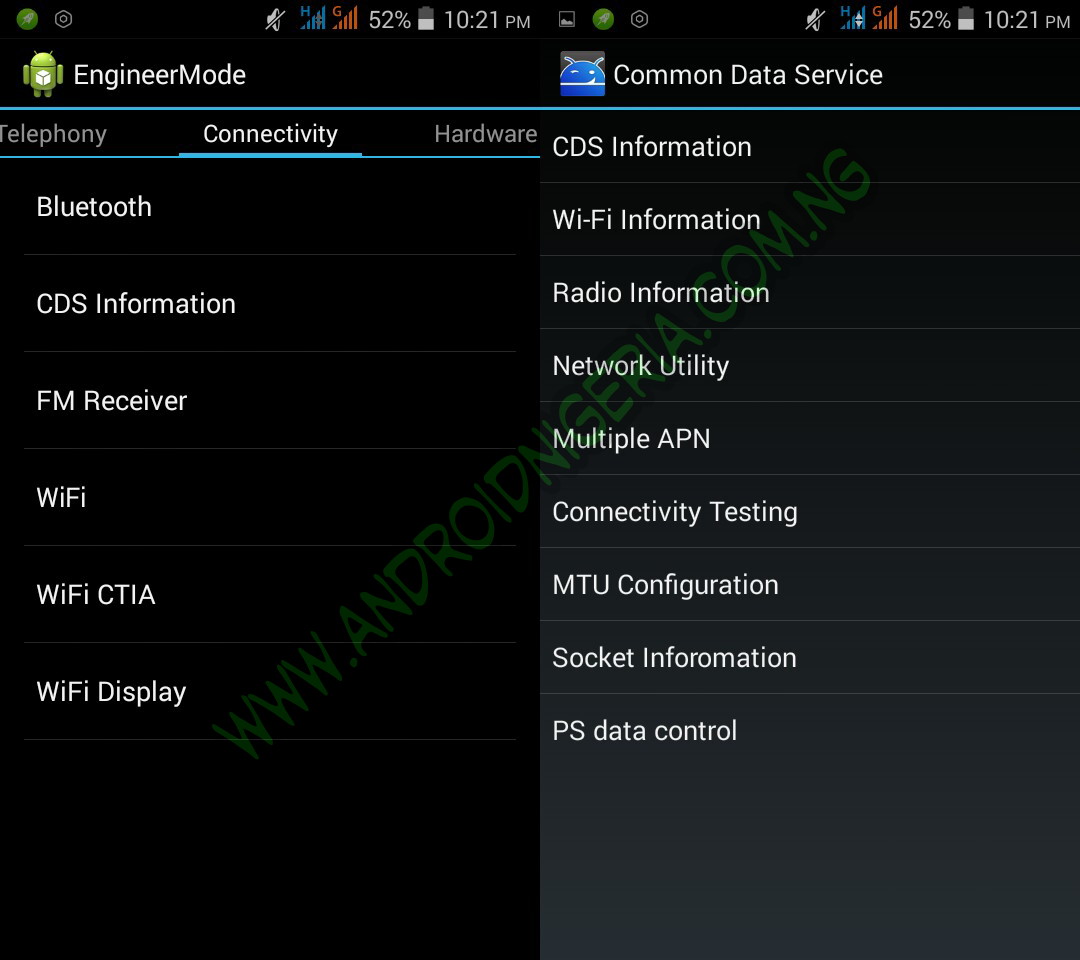
Changing imei of Android OS 4.2(JELLYBEAN) and below smartphones has been very easy with MTK Engineering Mode, Mobile Uncle MTK Tool, etc. Android kitkat and lollipop device are now available in Nigeria so tweaking IMEI of Android KitKat and Lollipop smartphones has slight changes.
Below is a tutorial on how to change your Android 4.4 KitKat and Android 5.0 Lollipop smartphones using INNJOO FIRE as my case study.How Can I Change imei of my android smartphone
REQUIREMENTS
– MTK Engineering Mode1. Go to playstore and download MTK Engineering mode
2. Install and run it on your device
3. Open engineering mode >> Click on Engineer Mode (MTK) >> Swipe left to Connectivity >> click on CDS
Information >> Radio Information
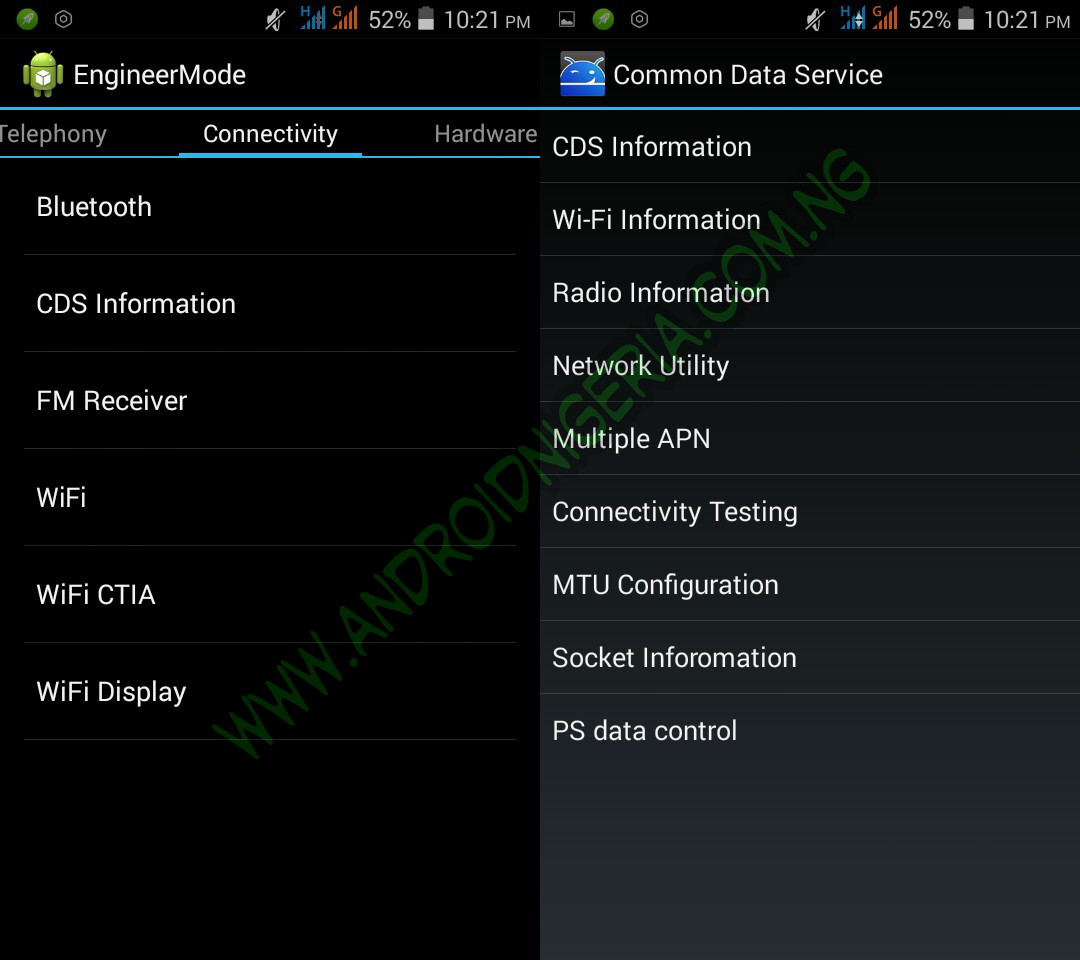
4. Click on phone 1. If you want to change your sim1 or sim2, follow this steps:
For Phone 1:
“ AT +EGMR=1,7,”YOUR NEW IMEI NO” (make sure you space AT +EGMR)
For Phone 2:
“ AT +EGMR=1,10,”YOUR NEW IMEI NO”
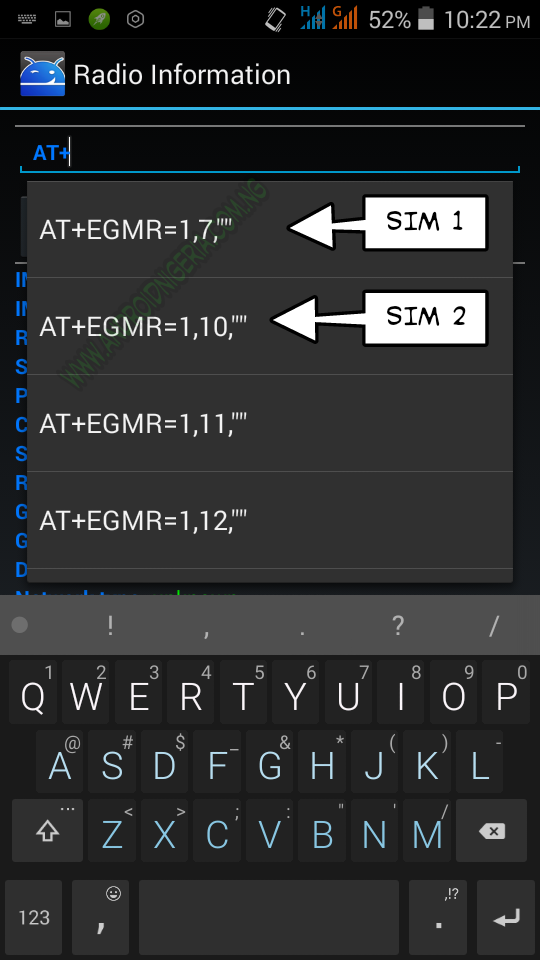
5. Press the “Send At Command”.
You should receive a message that your ‘AT command msent’
6. Reboot your device and dial *#06# to view your new IMEI.NOTE: If you want to change your IMEI to a Blackberry IMEI, First of all generate your 15digits blackberry IMEI or request for one using the comment box below.
If you have questions concerning this tutorial kindly share them on our comment box below we would love to assist you on it.






I tried this method on samsung galaxy S4,but if i try enterin into engineer mode it shows “not supported”… Any other solution pls??? Tnx
same goes for it1701 “cannot find engineering mode”
Will the blackberry IMEL help me use blackberry plans on my ITEL 1452. If it can please send it 4 me
I need blackberry IMEI for glo BIS subscription
Give me your email address…
can I change my IMEI of my sony xperia Z…. I’m using android 5.02 versio .. non rooted
Email…[email protected].. thank U
Please I need imei setting for itel1701. Please I really need it.
I use Gionee marathon m3, and after following these steps, although it brought “At command msent” but after turning it rebooting, the IMEI remains unchanged.
What do you think the problem is?
pls I need ur help. perhaps you should please send me another IMEI, Cos d one l’m trying is been used on another Android. Thanks for your anticipated and quick response.
I use Gionee marathon m3, and after following these steps, although it brought “At command msent” but after turning it rebooting, the IMEI remains unchanged.
What do you think the problem is?
pls I need ur help. perhaps you should please send me another IMEI, Cos d one l’m trying is been used on another Android. Thanks for your anticipated and quick response. [email protected]
Hi, bin trying to change the imei of the new itel inote 1701 using *#*#83781#*#* and the Mtk engineering tool app. But it has not bin successful. Any alternative methods?
Hi, bin trying to change the imei of the new itel inote 1701 using *#*#83781#*#* and the Mtk engineering tool app. But it has not bin successful. Any alternative methods?
Try this method.
http://www./change-imei-blackberry-use-glo-bis-android/
i need a blackberry IMei
Pls bro, generate an imei for me plsssss…. send to my email.
bro i m nt able to change dude its vome error always pllzz shirt out my problem mail me yr
It doesn’t work on 4.4 up, not supported for inbuilt device is what i get.
For Kitkat and above, put a space between AT and +EGMR
Use this imei:358265011594568
How do i change imei of itel 1503
Try this method http://www./how-to-change-all-itel-smartphones-imei-with-ease/
Thanks for this tutorial God bless u, pls I need blackberry imei number. Thanks
I changed my tecno H6 with the Imei I generate but when the welcome message came it was an old blackberry phone 8320. The network was so poor and is being 3G network pls help
I believe it might be a network problem.
Please I want you to help me get new imei for my techno 8droid tablet. Please is important. My mail. [email protected]
Comment please help me with new imei for my techno 8droid tablet
kindly follow this link to generate unlimited imei for yourself: http://www./blackberry-imei-generator/
please Whatapp me how to change ITEL1701 IMEL
Comment please boss help me with it1701 rooting its being giving me headache pls help ooh
Use kingroot Application to root YOUR device.
Please message me on my email a new bb imei please
plz can I use do same Glo sim to change the imei of a different phone after using it to change the imei of one phone already or do I need to buy a new one
You dont need the Glo SIM to change the imei of a phone. You can change the imei with any SIM on the phone and later remove the SIM and put the GLO SIM to check it.
how can I tweak with my itel 1407
is there any other way to change my IMEI apart from this step
There are other methods. Different methods for different phones but there are some phones that are tough not to crack.
Please my Itel It701 says “cannot find engineering mode app” when I click MTK settings… pls help….
Add me to whatsapp 07030527550
thanks
Please help, my Itel IT1701 prime replies “no engineering mode app installed” when I click on MTK Settings…….. My Glo BIS is almost getting to the expiry date without my using it…
Add to Whatsapp 07030527550
emaill: dandyoel1″gmail.com
Pls each time I try it with my tablet hp ph slate 10 I get not supported pls help
pls i need bb IMEl for my itel 1702
Can i change my imei on my gionee m3
yes, using the above method.
I followed the steps on my infinix zero 2, it brought At command sent……. But after rebooting, the imel remains unchanged….. What’s wrong
Hello flezxy, Make sure you root your infinix zero 2 before trying to change the imei.
Your comment..the Imei is not changing
What is the name of your device
too bad I don’t have an itel phone presently
I hope this one works better than the rest