How to root Tecno Phantom 5 in 3 steps

 Tecno Phantom 5 which is Tecno Nigeria first smartphone with the 4G LTE Network can be rooted using the KingRoot mobile application.
Tecno Phantom 5 which is Tecno Nigeria first smartphone with the 4G LTE Network can be rooted using the KingRoot mobile application.
READ MORE: Tecno Phantom 5 Specs and Price
Before you root your #70,000 smartphone, kindly note that the warranty on the phone is not enforceable if the phone is rooted.
READ MORE: Everything you need to know about rooting an Android Smartphone
REQUIREMENTS:
1- Kingroot Application. Version 4.5.2.928 and above. Here’s kingroot v4.5.2.928
2- Internet connection.
STEPS:
To root Tecno Phantom 5, just follow the steps below:
1 — Download and Install the Kingroot 4.5.2.928 application from the link above.
2 — Launch Kingroot application on the phone and Tap the Middle of the Kingroot Application. Then wait until the process is complete.
3 — When the rooting process is complete, the Kingroot Application will display a round green button with “White Mark”.
NOTE: During the process of rooting the Phantom 5, KingUser Application and flash SU Binaries would be installed on the phone.
That’s all! Root successful!


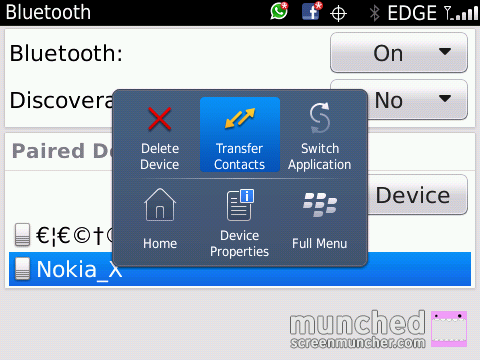

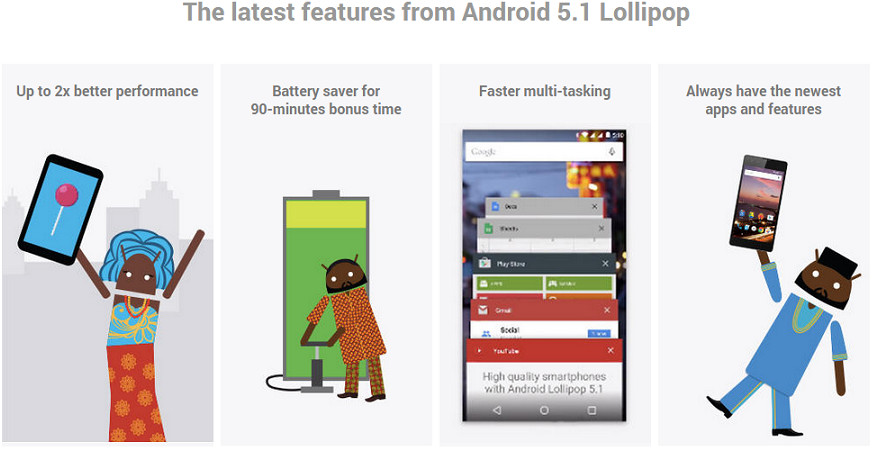

Dear Mr Ikechukwu,
Good day!
Please kindly text your phone number to email: [email protected]
Thanks in anticipation
Is it the number of the person that made this post?
in fact, it really helpful, but why it is that it is tecno phones only
Not just Tecno phones can be rooted, Infinix can be rooted as well.
Next Step: superSUme
Rooting this phone is even easier than I thought. What a Nice Method
That’s good but I have been hearing that rooting some smartphone destroy it
Thanks for this info
What Are The Advantages and Disadvantages of Rooting Android
To root or not to root, this is the question. Most of you know that rooting means you have gained all the control over the entire system. You can download and use all of the tools and blocked features on your device. However, rooting your Android is not risk-free.
To speak exactly, it’s like a two edged sword as with root access nothing is there to prevent some malicious apps from destroying your system. So what are the advantages and disadvantages of rooting your Android device? This is a must-have-to-know question before you choose to root your Android phone.
2. Remove Preinstalled Crapware
Manufacturer won’t allow you to uninstall those preinstalled apps on your device. Rooting a device can make them removed easily, which ensures a high running quality.
3. Blocking Ads in Any Apps
Sick of the pop-up ads when playing games? A rooted device can remove this annoying ads immediately.
4. Install Incompatible Apps
Some wonderful apps need the root access if you install them on your device. Root your phone, enjoy more apps.
I just hate rooting and maybe I will try it one day
rooting could be dangerous, I’d rather not try it honestly