How To Hardreset Xperia T3

Xperia T3 is an Android smartphone from Sony. This device came just after the launch of Xperia Z2. If you own an Xperia T3 device and you want to perform a Hard reset ; Here’s how.
How To Hardreset Xperia T3
Hardreseting Xperia T3 is a lot easier than you think. To this ; Remove the cover of your Xperia T3, locate the little red button near the SIM. Use the tip of your pen to press and hold it. This will
automatically hardreset Xperia T3.
**Note : Doing This will automatically Delete all your files and data. So you are strongly advised to have a backup in place.
How To Softreset Xperia T3
If you want to factory reset (Soft reset) your device , here’s how.
From your home menu. Navigate to Settings > Factory Reset
Tap “Reset Phone”.
Your phone will reset and device will automatically reboot.
Note : Factory Reset doesn’t delete user data.



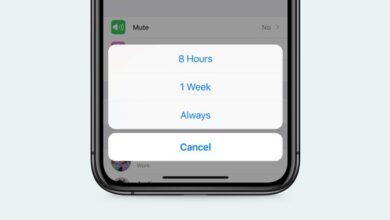

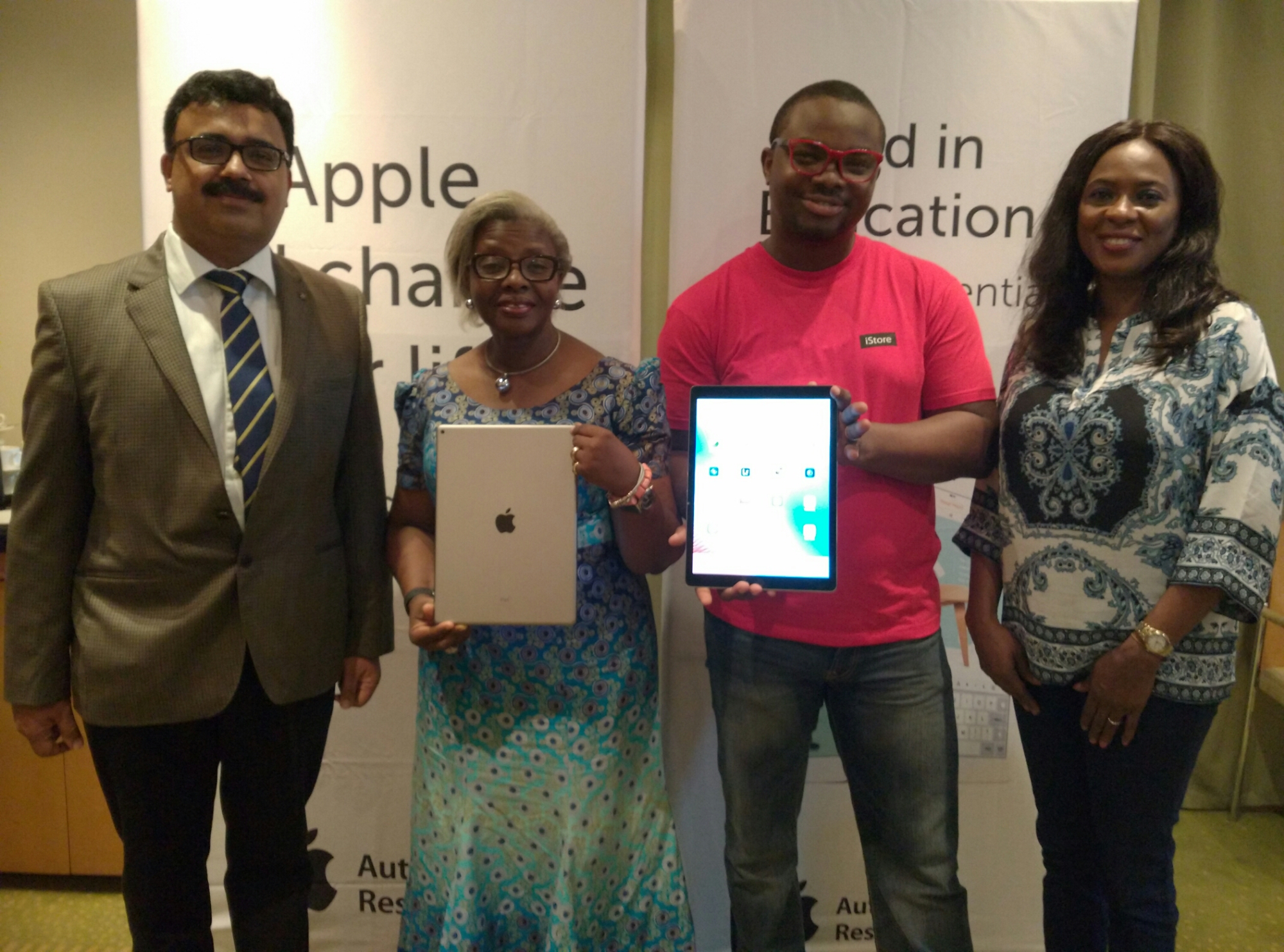
Step 1: dunk it in water