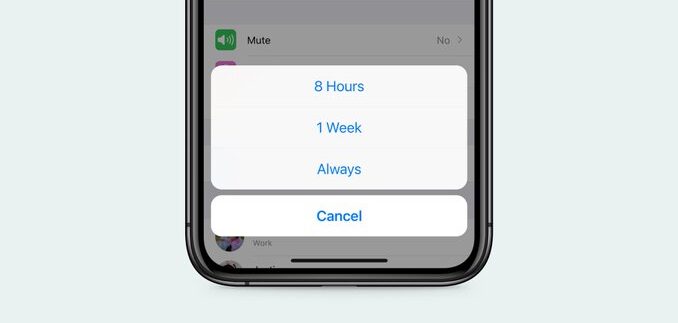
WhatsApp has just announced via Twitter that you can silence notifications for (group) conversations forever. Previously, you could silence the notifications in three ways:
- for 8 hours,
- for one week, and
- for one year.
This function has been available for a while in the WhatsApp beta version and has been included in the standard WhatsApp version.
You can now mute a chat forever 🤫 pic.twitter.com/DlH7jAt6P8
— WhatsApp Inc. (@WhatsApp) October 23, 2020
That means that from now on, you can mute the notifications of a conversation forever. For example, in a WhatsApp group, you are always disturbed by all kinds of (useful and less useful) messages. In the meantime, you can open a group to skim all messages. The 1-year option has also disappeared.
Mute WhatsApp Chat Forever
Do you also want to mute the notifications of a (group or individual conversation) forever? Then follow the steps below:
- Open an individual chat or group chat
- Tap the name of the individual chat or the group chat
- Tap on ‘Mute Notifications‘
- Select how long you want to mute notifications for and tap OK.
At the bottom, you will see the option ‘Show notifications.’ If you select this, you will see the notifications on your mobile, only without a sound.
Do you often use the option to mute notifications on WhatsApp? Let us know in the comments below this article.


I love this