Western Digital’s SanDisk Ultra Dual Drive: A Spacious Dual Drive for Your Android and PC
SanDisk Ultra Dual Drive USB Type-C Review

A dual flash drive is the simplest tool to satisfy your storage needs because it has two connectors that can be plugged into your android smartphone and PC. Western Digital introduced the SanDisk Ultra Dual Drive C: a lightweight, compact dual flash drive that helps you manage your device’s memory and content.
While dual drives have been around for years, technological advancements and storage capabilities have improved tremendously. The SanDisk Ultra Dual Drive caters to specific storage needs that are essential for contemporary users. Firstly, the drive is more compact than other models, yet has four times the storage capacity of the others. The available storage sizes are 16GB, 32GB, 64GB, 128GB, 256GB.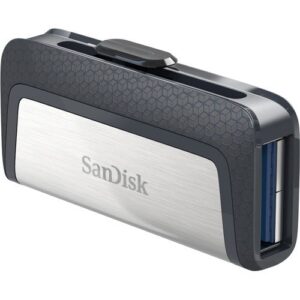
The drive also has retractable connectors, a cool addition to the design. At one end is a standard PC-compatible USB-A connector, while the opposite end is a smartphone compatible USB-C connector. Both sides can be concealed when the flash drive is not in use. Sides of the dual drive can be pushed out to connect to your device i.e. P.C or smartphone.
For an android smartphone, the Ultra dual flash drive is compatible with SanDisk’s Memory Zone app. This mobile application helps with easier file management and backup for your phone memory on your card, flash drive and cloud. Files can also be backed up on the SanDisk Dual Drive itself if you want to free up space. The app sends a prompt asking for permission for the app to be opened whenever the USB device is connected. Moreover, the app can be set up by default for the flash drive.
However, the SanDisk Ultra Dual Drive can work without the Memory Zone app. This can be achieved through the built-in File Manager, by copying and moving files from the phone memory to the drive and vice versa. Nonetheless, the Memory Zone app has extra features such as configuring manual and auto backups to the supported cloud storage services. The Memory Zone app also has its own File Manager to move files from your Android phone to the dual drive or cloud. The app is free with no advertisements.
In conclusion, the SanDisk Ultra Dual Drive is a simple yet useful USB accessory for android smartphone and/or laptop users. Note that your smartphone must have USB-OTG (USB-On-The-Go) support for you to be able to use it with the SanDisk Ultra Dual Drive or any other USB device at all. The SanDisk Ultra Dual Drive C can be purchased on Western Digital’s website. It is also available from local and international online stores in various storage capacities.
SanDisk Ultra Dual Drive C Specifications
• Storage Capacity: 16GB / 32GB / 64GB /128GB / 256GB
• USB Type: USB 3.1 Gen 1, SATA
• Connectors: USB-C; USB-A
• PC /Laptop Compatibility: Windows Vista®, Windows® 7, Windows 8, Windows 10, Mac OS X v10.6 and higher
• Smartphones, tablets, and other USB devices compatibility: USB Type-C™ port and On-The-Go (OTG) support.
For more digital storage solutions from Western Digital visit: https://shop.westerndigital.com/




