Tips and Tricks
Fix WhatsApp SMS Verification Failed

WhatsApp Sms verification Failed Error occurs when you’re trying to verify your phone number on whatsapp
If you’re getting
Whatsapp SMS verification Failed
error when trying to
Verify WhatsApp Number
, here’s what to do.
•It could be that your phone number wasn’t properly typed. So please ensure your phone number is 100% correct.
•Also. this Error is caused by poor network connection In your area. If you’re using a 3G connection , it is advisable to switch to WiFi because WiFi connection is stronger.
•Ensure you are using the current version of WhatsApp. If you aren’t then you should consider updating your messenger.
•If after everything , you’re still getting
WhatsApp SMS Verification Failed
, Reboot your phone. After rebooting your phone , open your whatsapp and select Request a Call as verification method.
[tnp_form id="1"]





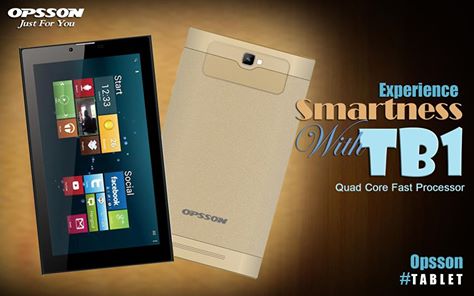
If call fails as well, start crying
Lols, why would someone start crying over a phone call
I think the issue of network connectivity is the main problem behind this, if the network is strong, it doesn’t even waste up to a minute to verify