Tips and Tricks
How To Remove Facebook Apps

What are Facebook Apps?
Facebook apps are third party applications developed to enhance your experience on Facebook. This apps / games are developed by third-party developers. The info found in these apps and games is stored on developer servers that aren’t hosted by Facebook.
How to Remove Facebook Apps
If you installed Facebook apps and you want to remove them , here’s how to go about it.
•Log in to your Facebook account.
•Click on Settings , Scroll down to account settings.
•Click on “Apps”
•Click on “Logged In with Facebook
•Select the app you want to remove
•Scroll down and click on ” Remove App”
If the app is violating any of Facebook’s Policy , click on “Report app” to report the developer.
That’s it! I hope this helps.
[tnp_form id="1"]




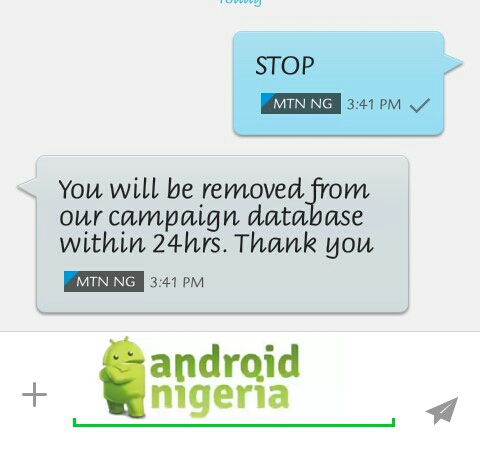
Ah! the evidence of past online foolishness