How To Root Innjoo i2

After receiving lots of messages requesting for Innjoo i2’s CWM and Root Innjoo i2 , I’ve finally decided to share them here.

Before we continue I’m sure you know the dangers and benefits of rooting. If you don’t please read our : Android Rooting Guide
Innjoo i2 CWM
1. Download & install Drivers : {Here}
2. Download & install This Tool:{Here}
3.Open mtkdroid Tools
4.Click {Recovery & Boot}
5.Choose Recovery.img & Boot.img (found in latest firmware you downloaded)
4. Install recovery using flash tools
5. Done.
You Can Verify Installation By Going into Recovery Mode (You can do it using adb terminal in mtkdroid Tools and enter {adb reboot recovery} without brackets)
How To Root Innjoo i2
Download iroot.apk: Here
Install the apk on the phone
Run the app (try 2-3 times if unsuccessful)
After the app shows root finished, exit Go to PlayStore, download “superSU” and run the app
You will get initial SU request in Chinese, click the option on the RIGHT side
Run and let SuperSU. It will update and reboot.. That’s all!! If it dosent work for you then try second method below :
Second Method
1. Install CWM By The Steps above
2. Download file from here : {Download} , rename it to update.zip & copy it to sdcard
3. connect i2 to pc , Open mtkdroid Tools , select adb terminal
4. Type (adb reboot recovery) without brackets & press enter
5. phone will restart into cwm recovery
6. select install zip drom sdcard then select apply update.zip
7. confirm by selecting it again
8. Done
You can verify root with root checker now.
Credit goes to : Innjoo Forum (forum.innjoo.com)




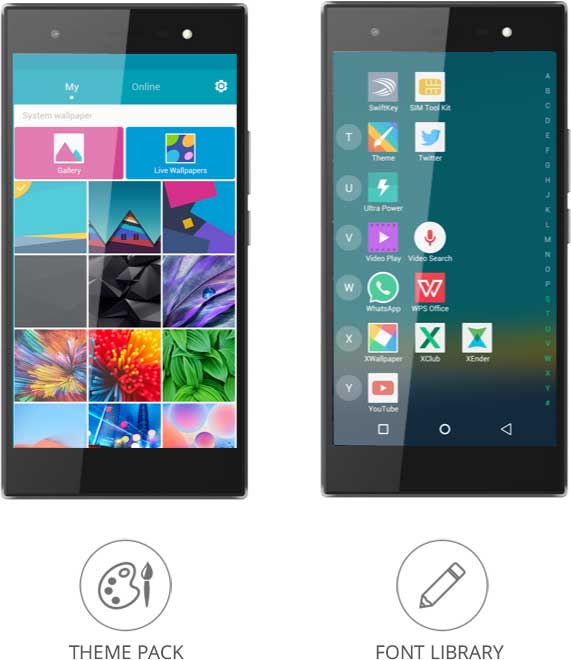

its not still working
Sorry about that
it say error setup abordet
I wish I have an Innjoo. No knowledge is a waste
Injoo users should comment so we know the success rate
Wow fantastic news
Thank you for your comments
Thank God Am here
Amazing lesson learned