How To Reduce Data Consumption by over 90% in Android Devices
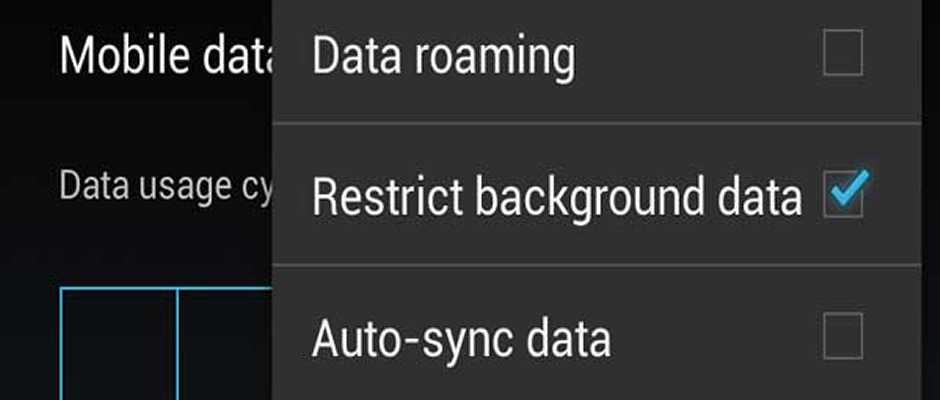
Today i want to share a simple tip on reducing your data consumption by over 90% without using any application. Yeah! I mean over 90% and No Application is required. It’s not a trick and I won’t call it a trick because it’s too simple and easy.
Everybody knows high rate of data consumption is a major problem Android smartphone users are experiencing. Over 60% of Android users can’t use 10MB to browse for 30minutes or more even when they try to browse they end up exhausting their data and credit within few minutes. I too was facing such problem months back until I discovered how to restrict background data on my Tecno M3 after playing with the settings on my device.
How to Restrict background data on Android Smartphone
Restricting background data on your smartphone prevents any useless app on your device from using your mobile data. For instance, when you restrict background data on your device and you launch your operamini for browsing, all other app that should connect to the internet like BBM, WhatsApp, etc will be disconnected. Also you can switch ON your mobile data and leave it on stand by mode, your data won’t be deducted.
To save over 90% of your mobile data, you need to restrict background data on your device. Steps to restrict background data:
1. Select Settings on your Apps menu and it will open the Settings menu.
2. Select Data Usage in settings menu.
3. Click the menu button on your device, a tab will open showing different options for you to tick.
4. Select Restrict Background Data and press OK.
5. A pop notification will show at the top of your phone screen with a triangle icon. You can slide the notification bar downward to see it.
You have successfully restricted background data on your device.
NOTE: The steps varies. The above steps is based on Tecno smartphone basically Tecno M3. Also off images on your browser it is not necessary.
Must Read: Know The Tecno M3 Specs, reviews and Nigerian Price ?Here They Are
For Gionee P2 and some other Gionee smartphones
Follow step 1 & 2 above
3. Click All settings
4. Click More Wireless, you will see Data usage click it.
5. Click the menu button on your device, a tab will open showing different options for you to tick.
6. Select Restrict Background Data and press OK.
7. A pop notification will show at the top of your phone screen with a triangle icon. You can slide the notification bar downward to see it.
You have successfully restricted background data on your device.
Must Read: Do you know Gionee P2 spec and features
Other Android Smartphone like HTC, Samsung, etc.
Follow step 1 & 2 above
Then look for restrict background data in the menu if its available on your device.






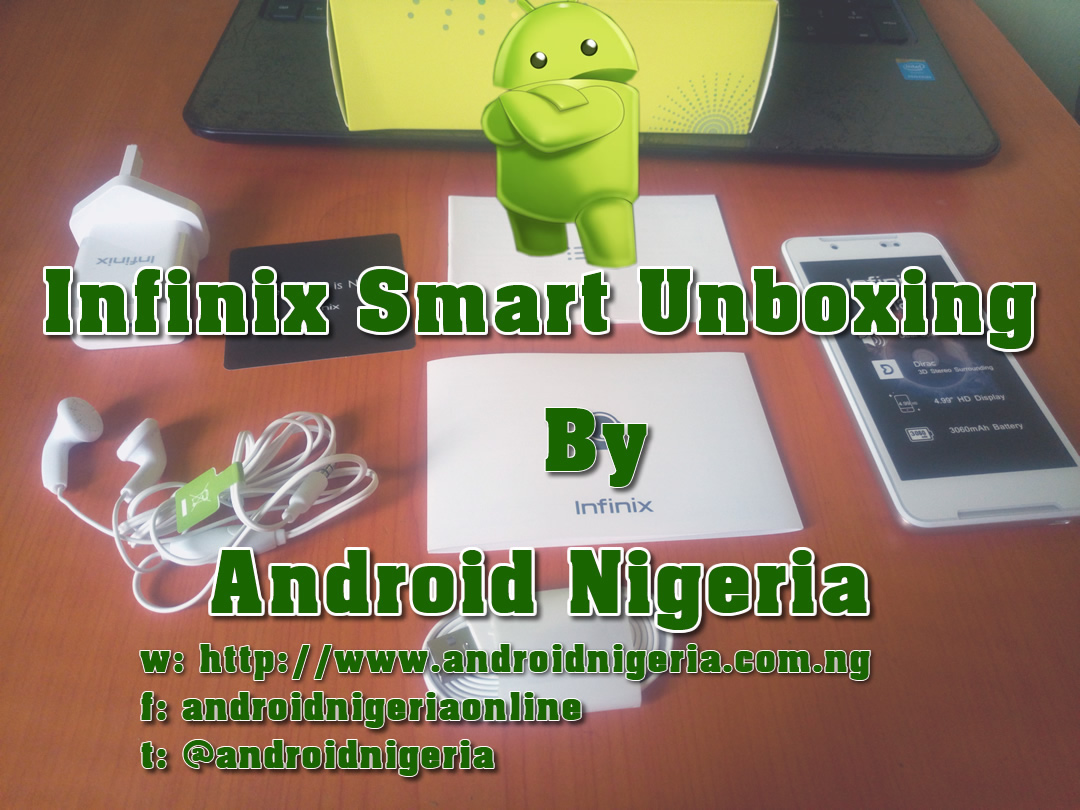

This is one of those neat tips that everyone should know about.
It is nice of you to share.
What if I receive a msg on whatsapp, bbm and other instant msngrs? Will I be notified?
Yes you will be notified.
okay, this is a life saver
please how can i restrict my background data for tecno k7? This problem is urgent
Your device is rubs Android Nougat. You can find that option in your settings. Go to data usage, in this section you find a data saver option, click on it and enable the feature. You will find an option to allow certain apps have unrestricted access to Internet whole you restrict the access of those wasteful apps. Hope this helps.
have tried DAT but is not helping
tank u very much
am able to restrict it now