Movavi Photo Editor Review – Features, User Interface And More
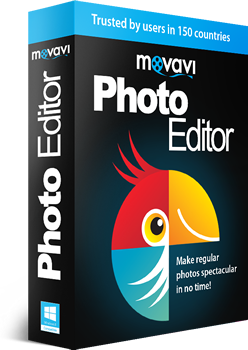
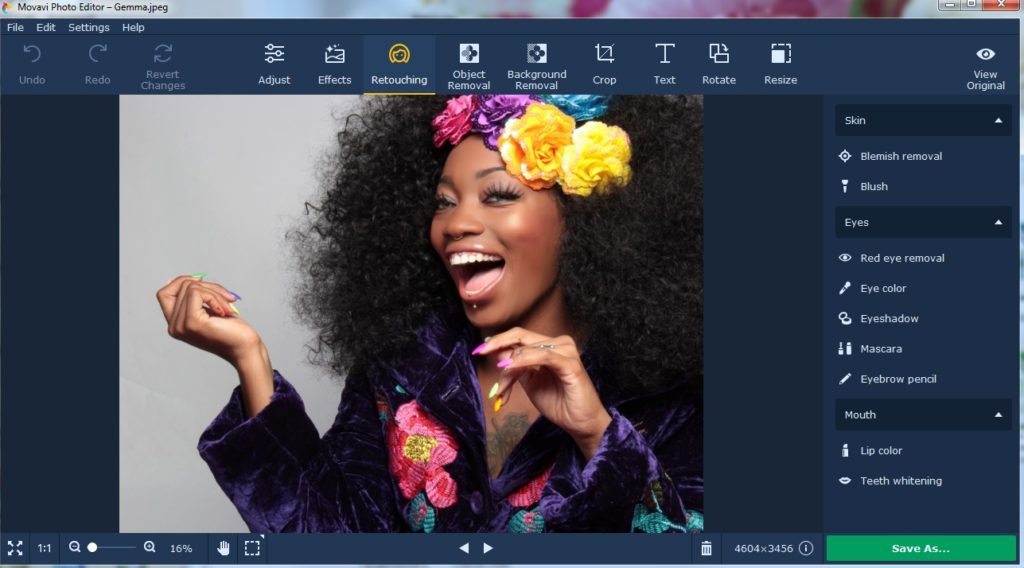
Have you ever tried altering your selfies? In all likelihood, you opened your photo editing software, clicked around a bit and became terribly frustrated. Sadly, a lot of software is enormously complicated. Unless you’re willing to spend hours and hours practicing, you should switch to something far more innovative and user friendly. This is why you’ll want to begin utilizing Movavi Photo Editor as soon as humanely possible. This software is truly unlike anything else on the market. Below, you’ll learn about the enormous benefits linked to this software.
Very Cost Effective
Similar software is often very expensive, yet they offer very few features. This is where Movavi Photo Editor truly excels. This specific program is enormously versatile can be utilized for a wide array of purposes. It supports simple alterations, as well as more complex changes. Nonetheless, the software is very cost effective. Discounts are readily available, so you’ll always be charged less than the retail price. Despite the budget-friendly price, Movavi’s Photo Editor truly has no limitations.
Versatility Galore
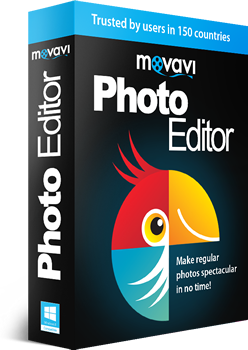 Many people will struggle to find a photo editing software that can accommodate their image’s format. This is why Movavi Photo Editor outperforms its rivals. This software knows no ends. It works fluidly with a large quantity of picture formats, including BMP, GIF, JPEG, TIFF, and even PNG. At the same time, this software is capable of exporting your images in various formats, such as BMP, DPX, JPEG, TIFF, PNG, and more. No matter what you’re working with or what you wish to achieve, you can almost guarantee that Movavi Photo Editor will be able to help. The software can also help you compress large files, so they’ll consume far less disk space.
Many people will struggle to find a photo editing software that can accommodate their image’s format. This is why Movavi Photo Editor outperforms its rivals. This software knows no ends. It works fluidly with a large quantity of picture formats, including BMP, GIF, JPEG, TIFF, and even PNG. At the same time, this software is capable of exporting your images in various formats, such as BMP, DPX, JPEG, TIFF, PNG, and more. No matter what you’re working with or what you wish to achieve, you can almost guarantee that Movavi Photo Editor will be able to help. The software can also help you compress large files, so they’ll consume far less disk space.
Suitable For Everyone
When you seek out a great image editing software, it is almost certain you’ll have a specific goal in mind. You’ll either want to edit your images very little or you’ll want to enhance them with extravagant effects. By utilizing this photo editor software, you will be able to achieve pretty much anything and everything. This makes the software perfect for almost anyone. If you’re interested in sprucing up your images before posting them to social media, you’ll be able to do so. If you’re a professional photograph and need to beautify your models, Movavi Photo Editor will help!
At the same time, you should understand that this software is available for almost all modern computers. It is compatible with the Mac operation system. Just make sure you have version 10.6.8 or higher. It also works with most Windows computers. It works flawlessly with Windows XP, Vista, 7, 8, and 10. Truly, you have no excuse!
A Totally User Friendly Interface
Before going any further, you should take the time to learn about the user interface and layout of Movavi Photo Editor. This software is designed for all users, regardless of skill level. The user interface is simplistic and all buttons are clearly distinguishable. At the top of the screen, you will find all of the program’s features, including Effects, Retouching, Object Removal, Background Removal, and more. Just click on one of the buttons and additional settings will pop up on the right side of the screen.
Then, you’ll be able to make the necessary adjustments. You can also revert changes very easily. Everything is laid out in a convenient manner, so you will have no trouble at all taking full advantage of Movavi’s Photo Editor.
Background And Object Removal
While Movavi’s Photo Editor has an enormous array of impressive features, it is truly hard to ignore the Background and Object Removal options. If you’ve ever attempted to remove a specific object from one of your pictures, you’ll know firsthand that this is incredibly tedious and difficult. With Movavi, you will be able to completely simplify the process by automating many steps. By following a few simple steps, you will be able to remove anything from your image while leaving no visible signs behind. The process is quick, simply and totally user friendly.
Make Simple Adjustments Easier
In some cases, your image is already perfect. However, you may feel the need to crop the image or resize it to better accommodate social media. You obviously will not want to spend more than a few minutes making the desired changes. With Movavi Photo Editor, you will be able to make the changes within a matter of minutes. The software allows the user to effortlessly and freely transform their pictures to their heart’s content. You can easily flip, level, rotate, crop, and resize your pictures. You’ll be able to breeze through these alterations quicker than ever before. This will ensure that you’ll be able to post your pictures to your social media account far quicker!
Other Features
While you’re at it, you should realize that Movavi Photo Editor offers a vast number of features besides those mentioned above. The program will allow you to spruce up your selfies and add captions to your images. You can also add various effects to your images with just a few clicks. With this software, there are no limitations.
- Add Magic Enhance and other effects with a single click
- Remove objects and background with a few clicks
- Crop, resize, rotate, and flip your image on the fly
- Add digital makeup to your selfies
- Enhance your pictures with insight and attractive captions
- Supports a large quantity of picture formats
- Suitable for novices and professionals
- Very compact download
Conclusion
At the end of the day, Movavi Photo Editor is truly magnificent. It is cost effective, reliable and totally effortless to use. If you want to greatly enhance your photographs, you should look no further!






Wow, it has so many amazing features, this is a great photo editor
As long as it doesnt need to go online to process my image, e good
No it doens’t it just a like a software based
Will it work on mobile phones as well?
I like it because it works in some phone
i am going to download this right away
Yea.its worth the downloading
i really need it for my business
Really you are right to use it in businesd
thank you very much
i am now enjoying it
the features are really great
beautiful it is OK and bright
you guys are doing a great job
okay, i am gonna give this a try
this could be a great alternative to photoshop
it has great features too
Movavi I hope I find it interesting
I think it’s a good app. But I mainly use PicsArt to edit my photos and it gives me a good graphic quality
Hmmm… I’ve my own though but let me try it
Off yo play store
wow, the user interface looks the part, awesome device
I am very much happy about review features you are talking about