Android AppsAndroid Reviews
How To Easily Export Your Whatsapp Contact


Export Contact for WhatsApp is one of the best “advertising and marketing” Tool/Software for your business promotion. This application is designed for android mobiles and desktop windows platforms. It’s fantastic function to Export WhatsApp Contacts that can be used for SMS marketing/advertising products and services for your business. If you are going for promotion of your business’s products or services through mobile SMS Marketing then it will be beneficial to have a backup file of WhatsApp Contact. The main reason behind WhatsApp Marketing being widely used right now is that it gives you direct customers as well as brand awareness.
 Export Contacts for Whatsapp application is designed in such a manner that it can help marketers as WhatsApp Marketing Software/tool. This application directly filters your contact list who are using WhatsApp or who are registered on WhatsApp and make a single file that have a list of WhatsApp contacts only which can be carried and used directly for advertising or promotion of your business, product and services via SMS marketing and also can be used across android and desktop windows. You can directly reach to people who are using WhatsApp easily and quickly without investing money because this application is totally free.
Export Contacts for Whatsapp application is designed in such a manner that it can help marketers as WhatsApp Marketing Software/tool. This application directly filters your contact list who are using WhatsApp or who are registered on WhatsApp and make a single file that have a list of WhatsApp contacts only which can be carried and used directly for advertising or promotion of your business, product and services via SMS marketing and also can be used across android and desktop windows. You can directly reach to people who are using WhatsApp easily and quickly without investing money because this application is totally free.This application has nice graphical user interface that anyone can understand how to operate. It’s not only Exports WhatsApp Contacts but also allows you to Export WhatsApp Group Contacts. At many places whatsapp contact lists played a vital role in SMS marketing. So export contacts for whatsapp application has been designed to help marketers through it so that they can easily do the promotion via SMS.
The features that are part of this application is different and unique. Below is the list of features:
🌟 Export WhatsApp Contacts from your phone book
🌟 Unlimited WhatsApp Contacts Export like 10,000 or 20,000 or even in lakhs
🌟 Best UI
🌟 Check status of your WhatsApp contact in your Phonebook
🌟 You can also export whatsapp contacts in the Window Desktop
How it works?
🌟 Open Export Contacts for Whatsapp Application
🌟 Click on Export Contacts
🌟 Select Export option from Generated Pop-up Window
🌟 Enter the file name and Click on Export
🌟 Successful Message and Location of Exported File Will be displayed
🌟 Exported file will direct store in the Mobile
🌟 Best GUI (Graphical User Interface)
🌟 Unlimited Whatsapp contacts can easily filter
🌟 No need to wait longer for Filter

As Whatspp is being used in PC nowadays, feature to backup whatsapp contacts from mobile to Desktop has also been provided by this application. You can store the whatsapp contact numbers in Window desktop easily. You just need to follow the below instructions to use the Export Contacts for Whatsapp on your desktop.
🌟 Open the Application
🌟 Click on web option in header
🌟 Copy the URL and open in your desktop web browser
🌟 Click start to export whatsapp contacts
🌟 Finally, you can export and import your contacts from your desktop
🌟 Click stop if you wish to stop exporting whatsapp contacts
Whether its business or non-business purpose, Export contacts for whatsapp is useful as every person faces problems when they lose their contacts from the phone and to recover data or contacts all time is time consuming. Export Contacts for Whatsapp application is best option for marketers who have experimented with to examine how to use WhatsApp for business enterprise. So, download this application now and start saving your unlimited whatsapp contacts. And enjoy your communication forever.
[tnp_form id="1"]



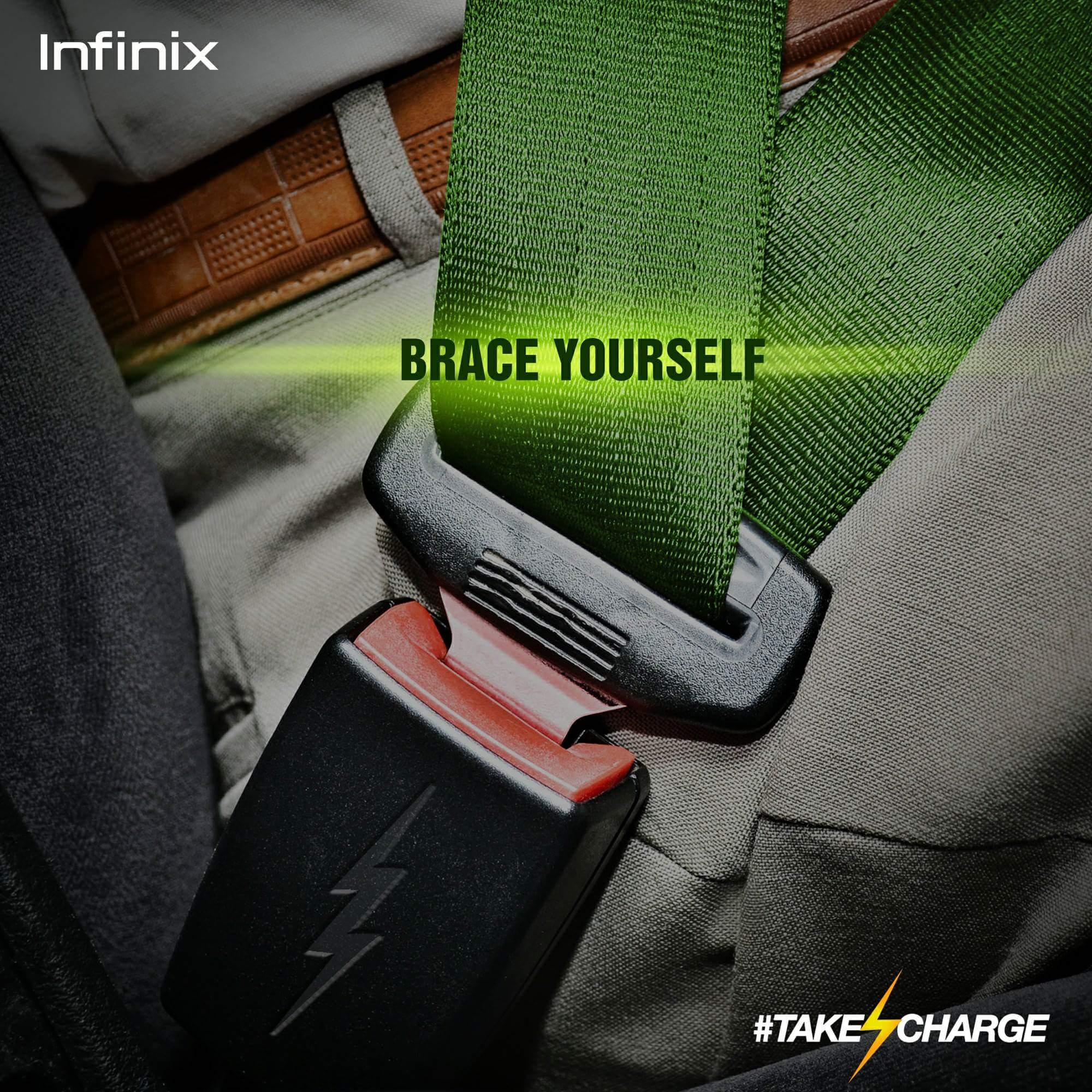

Wow this is great, i’ll definitely give it a try
Thank you so much for this infor
Wow! This is wonderful! Thanks for bringing this to us.
I like your comment
I’ll just try it when the time comes
This is very useful for the promotion of Businesses
Thanks for the wonderful info. This is worth sharing
It is very wonderful my dear
Exactly your correct
What an awesome way of exporting WhatsApp contact.
I’d put it in use..
Nice one
Thanks for this.. Its helpful
nice app for whatsapp biz people
Amazing app keep it up
These all wiil help whatsapp finishing well
Yes it will help them well
Nice one. it works very well
Nice oneone, they are trying