How To Easily Share & Transfer Files On Android Using Flash Share App
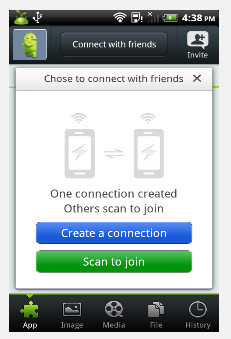
How To Easily Share & Transfer Files On Android Using Flash Share App
ADS: Now work while you travel with a cloud based desktop and collaborate with hosted SharePoint services from your favorite devices (PC/Mac/iOS/Android).
With the thousands of apps featured on the android platform, the android OS is definitely a force to reckon with, especially with lots of Android app developers seeking to ‘ease the life’ of android users in both free and paid forms.
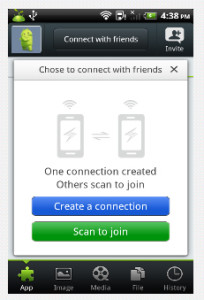 As the amount of android users steadily grow, the amount of files and data readily shared and transfered are on the increase too.
As the amount of android users steadily grow, the amount of files and data readily shared and transfered are on the increase too.
To seamlessly share files with other android devices, we introduce the File Share app.
What Makes The Flash Share App Unique?
1. This app is a lot faster than sharing files through Bluetooth
2. File Share can send pictures, music, files, even movies from one Android device to multiple android devices.
3. It utilizes your Wi-Fi and Hotspot to create a file sharing connection.
4. All you need to do is ‘Select and Shake’ for the other person to receive it.
The File Share app is easy to make use of but incase you are having challenges, we have laid out simple steps on how to use the file sharing app.
So, What Are Steps For Transferring Files With File Share App
1. Download the File Share App from Google Playstore
2. After installation, create a username and password for your account.
3. After establishing your account, click ”Connect with friends”. Two options will come up, “create a connection” and “scan to join”
4. Open the File Share App on the device/s you intend sharing your files with. Click on connect with friends. Click ‘scan to join’ and a wifi connection will be established.
5. Select the files/apps you intend sharing
6. Shake your Smartphone to send the applications you have highlighted.
7. For the receiving device/s, go to history on your Flash Share application and install that setup you just received.
8. Your device may notify you of data from an unknown source.
To fix that, Go to your phone’s settings and open applications then check the box label unknown source.
Make sure you close the app so as to save battery power
With File Share for android, Share your small and large data easily and seamlessly.





Please I would appreciate it if could enlighten me more on this…. I use a Motorola Droid 2 cell phone to browse, but I noticed that it burns my monthly MB subscription in a few minutes each time I connect it to browse with my laptop.. Now someone told me he can help me to configure it so that I would be browsing unlimitedly @ 2500k per month. Please is this possible or is it a scam? And if it’s possible, please can u help me to configure it? I use MTN and It’s just too expensive.. Please I eagerly await your response.. Many thanks.
Henry,
A lot of things are going on out there, so it is possible someone will help you achieve that. I will recommend you get an Airtel sim if you don’t have. Subscribing to Airtel bis will help you browse on your device for as low as N1500 per month.
Hi Henry, undoubtedly android phones have many advantages, however if there’s one disadvantage then its the problem of ”MASS DATA CONSUMPTION” . Android phones requires unlimited MB which is expensive to purchase in nigeria..The best Solution is to Get a WiFi connection that you can use to browse unlimitedly on your phone and pc .. However , i havent heard of any unlimited browsing for #2500 on mtn ..But You Can still try it out , it might not be a scam ..
If You Have any other problems with your android phone let me know..Thanks
Getting a WIFI for an android device is expensive bro. How many GB will you buy and when will you exhaust it? The modem alone is money.
Can flashhshare work on android dat is not tecno
Yes. it will surely work
I agree with you it is working freely
Can bbm work for T mobile my touch 3g slide
NO, only Android phone with 4.0 OS and above
I have been using my flash share but all of a sudden I started getting this error message whenever I try to use my flash share, “due to network problem the operation could not be completed, try again later”
Pls can someone help me out, I have HTC desire can bbm work on it?
Yes it can , you can download it from google playstore..
What is your android version?
Hello Pls I have a problem with my flash share of recent. it doesn’t connect with other phones…what could be the possible cause??
Somebody should help me my phone tecno b3 can not save in the memory card, what can I do about it?
my tecno m7 is refusing to download stuffs or even open some applications without the wifi..even wen i have free internet bundles…wat can i do?
This is belated, but has your issue been resolved?
Hi there, You have done a fantastic job. I will definitely digg it and
personally recommend to my friends. I’m sure they will
be benefited from this site.
INEED HELP
help with what?
I found this app so much user friendly
This app is very good and helpful
This is the best thing to happen to android data sharing
This all for once seems like a magic then
Flashshare is a real great apl
It really save time.
Fastest file sharing app
10 times faster than Bluetooth
Funny enough it doesn’t use data
Just with your WiFi hotspot share more stress free
With the update to xender is better.
IFle sharing is simpler now