How to change all itel smartphones imei with ease

Changing itel smartphones imei is the easiest and currently the fastest. The most exciting aspect is that you don’t need any software or install any android app on your phone. It took me less than 1 minute to change the imei of itel inote it1502 so I can use GLO blackberry subscription on the device.
NOTE: You don’t need to root your phone to change itel imei.
Steps in Changing itel Android IMEI
Step 1- Just Dial *#*#83781#*#* on your iTel smartphone, then a screen title “Engineer Mode” would show automatically.

Step 2- Scroll Down and Select “Set IMEI“. the phone should display your IMEI(s).
Step 3- change all or any of the
IMEI being displayed with the one(s) you want and then, Click “Set IMEI“.
Step 4- A confirmation message will pop-up, Click OK and Reboot the Phone. once the phone is rebooted, your iTEL android device IMEI should now be changed.
To confirm that the IMEI has been successfully changed, simply dial *#06# .
This tutorial has been tested on itel inote it1502 (4.4Kitkat)…


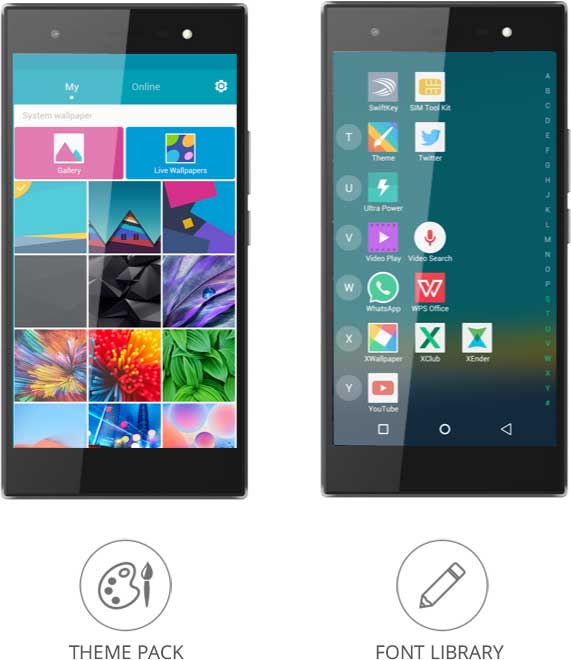


pls how will I no maybe imel is working
Use *#06# to check.
Pls following d above procedure. There is no Set IMEI Option on my screen. Itel Prime It1701. Still can’t find an App that can change d IMEI, d android phone has already been rooted successfully.
I tried this on it1404, but cannot find “set imei” on it . is there a way out of this
it is not working on my itel 1506 too
I tried this on it1404, but cannot find “set imei” on
it . is there a way out of this
Try this method :
http://www./change-imei-blackberry-use-glo-bis-android/
there’s no option for set imei on my own android, itel prime(it1701), please help
Then follow this method :
http://www./change-imei-blackberry-use-glo-bis-android/
Select “add imei”
nawaaaaaaa ooooh itel prime Don become useless Android nowhere to set imei please help
Try This Method :
http://www./change-imei-blackberry-use-glo-bis-android/
It has work perfectly on my itel it1502 thanks for the offer we really appreciate your efforts on this.
how did u do It
pls aw did u go abt it. I really nid it
Please Kelvin I have all the methods u posted for changing imei of my itel 1502 and all failed. I have rooted the phone. Please help.
http://www./change-imei-blackberry-use-glo-bis-android/
I have tried this method severally before trying the above procedure u explained. After installing d MTK Engineering App, I opened it and it says “Engineering Mode not found”. Itel Prime It1701 is my android phone, pls I need help changing its IMEI
Would appreciate ur help. And I havnt flashed the phone. I just bought it. Though its rooted.
that is cool
Gud day bro. I rootd ma itel 1503 but i cnt change the imie. Pls hw wll i go abt it. Tnz.
Use this methods: http://www./how-to-change-all-itel-smartphones-imei-with-ease/
OR
http://www./change-imei-blackberry-use-glo-bis-android/
not working
Gud day bro. Hw can i change d imie of ma itel 1503. Tnz.
Good evening, please urgent assistance is needed on itel it 1701 (prime note) this charge is killing and need to get an alternative.
Thank you.
Visit any mobile store close to you to get a new charger.
Didn’t show set imei on my itel 1502
Maybe you didn’t do the right thing. The screenshot I used it it1502 while working on the smartphone and the previous commenter testified that it worked for him.
Kindly try it again.
pls I have Itel it1501 and it refuses to browse with Glo network. What can I do?
Since you said it refused to browse that means you have tried some steps. What was your challenge?
Have you tried this:
http://www./change-imei-blackberry-use-glo-bis-android/
It does not work on my ITEL 1501
Hello. please all d above method doesn’t work for itel note prime it1701. kindly see to our case o…a beg
pls i use itel it1501, i have tried using shortcut master but i couldn’t find set imei, can u help m out to change d imei.. thanks
Comment: pls I have tried it on my it1503 but It didn’t work… I couldn’t find “set imei”
Plz I need code to change imei of it1701.I need it gannn.thank
what is the problem with my itel inote l701 battery it drains so fast, can d battery be changed
pls how can i change the imei number of htc phones
can’t even use simple server on my itel1503 help me please
Comment
please I can’t change my imei on my itel 1502 what’s wrong
pls I av tried dis method on 1502 BT dere is no set imei. pls I really nid ur help badly
how did you go about it bro
need to change imei of Itel 1503 very urgent thanks
it worked perfectly on my itel 1501 thanks guys good job keep it up
You are always welcome Sir
mine did not bring set imei(itel1502) pls i need help badly
@ habiola,am also using Itel 1501 but it didn’t display set imei,pls how did u do urz?
did u scroll down finally bcos wen I scrolled down I saw set imel give it a try again
sir, I’ll really appreciate if you can give me another method to change the imei of my itel prime, the above methods didt not work as there’s no option for ‘set imei’
with my phone i cant see anything like that .
That the telephony :this is what i see AUTO ANSWER -off/on
BANDSELECT
CFU -default
NETWORK MODEL -please inputcuccsimto set
NETINFO
NETINFO STATISTICS
GPRS
DATA SERVICES PRE -off/on
FAST DORMANCY -off/on
SIM ME LOCK
VIDEO PTYE -H263 prefer
PARA SET
APP SETTING
PS RELATED
QOS SWITCH -close off/on
SPRDILON -close off/on
VT OPTION -open off /on
PLSENSOR -enabled off/on
Now which one should i select
my phone is itel it1405
Thks for Ur concern pls help me out with itel i1502 I av tried shortcut master and likes but can’t change the imei and i also tried several code same pls help if it is possible to change I will be grateful to u pls email me thks
pls hope me 1502
Please bro help me with the changing of the IMEI. It seems I can’t change my itel 1501 imei.
Work in Itself IT 1452
hi brova i really apreciate ur good work nice one.buh i tried changing my itel1501 buh nofin like set imei plsss help.fingers in d air for u brooo
Comment
pls help me with 1503 bcos my do not have set imei place in it.
it work for me ooo…. tanx
I succeeded in changing imei but its not browsing with glo bis
Change YOUR APN settings to BlackBerry.net
thanks. it worked on my phone
It didn’t work on my itel 1701. Any help?
not working for me
my itel it1701 battery drains fast pls wat can i do 2 solve dis
I can’t change my it1505 imei
I’ve used the phone engineering mode but no place like set imei
I’ve used your app but when I click MTK settings it says cannot find engineering app
please help
Bless you
please help
the phone is a new release
or send me on whatsapp
08114805253
hello friend, this info did work on itel 1503 model. can u please help me out.
thanks.
it did not bring “set imei”
itel 1407 there is no option for set imei
Yes! Currently you can change the imei
Is there anyway I can change the imei for ot1503 the two mtjpd above did not work,
Currently you cant change the imei.
it’s not working on phone itel vision (1505). it doesn’t show anything like “set imei”.
this method don’t work for all itel device.
it’s not working on phone itel vision (1505). it doesn’t show anything like “set imei”. please help me on it
Comment I can’t found set imei settings on my itel 1404.
Am having same issh with Itel 1505 vision. its not giving me the set imei option and av tried using mobile uncle and Engr mtk to no avail. please be be of help
Commenti can’t see imei setting in Eng mode.itel 1404
Allah have tried this on my itel 1506 but its not showing set imei.pls help me out
i have tried this on my itel 1506 but its not showing set imei.pls help me out
Your comment..it doesn’t work for itel 1505 (vision), pls nid ur help
currently you cant change the imei
..it doesn’t work for itel 1505 (vision), pls nid ur help
is this thing really working on it1701 mr markdave?
itel is not a MTK device
please if you find out another method to change my itel1503 Imei kindly forward it to my email ( [email protected])
please if you find out another method to
change my itel1505 Imei kindly forward it
to my email ([email protected]
Itel device are not mtk devices, they are spreastrum device so using mtk engineering tool cannot work. Do more research and stop all these copy and paste all of you guys are doing on the Internet
I did nt see any imei set on itel1503…pls I need help
contact me on 08114694664 whatsapp if u Knw Au 2 change itel1702 imei. thanks
I succeeded in changing the IMEI of my phone (IT1502).
but the glo bis is still not working on it. Is there anything else I have to change.
please I need urgent reply
Hello Unclekay,
Did you change your imei? Change it to this:
APN: blackberry.net
user: web
pass: web
it didn’t work on it1407 and i followed *#*#8478#*#*; please help
can’t see “set imei” on my itel1502 phone as displayed. help needed on 08181289307
My itel it 1701 can’t play or make calls on loud speaker again……. Any help or settings ?
Hello Debbie, your phone speaker is faulty. Its best to take the device to Carl Care Center closer to you or you meet a professional phone repairer to fix it for you. This is a hardware fault.
IT1702 not showing one set
IT1702 not showing set imei
pls I don’t even understand which is rooting,and the reason to change imei..but my it1506 seems to be a toy ..any hope?
Hey,
You root your device when you need functionality more than what the phone allows you. There certain treats or games cheats or treated games you cannot use in a phone that is not rooted. As good as this may sound, rooting comes with its own hazard. One is that rooting breaks the manufacturers digital seal on the phone; therefore, you lose the garranty that covers the device. Two is that you risk being hacked/your device being hijacked by malware apps that can access your phones information without your knowledge. Then there is the risk of bricking your phone. You phone goes all white and unresponsive (there is a way back from it though).
In conclusion, if you want to root your device it should be for a good reason, say, you want to increase your productivity.
Pheeew that was lengthy brief, hope it was helpful?
please, my itel s31 has failed to show apps, when i power on, the screen remains blank, what could be the problem. thanks.
Your complaint suggest that your phone’s memory is bad or perhaps it boots in safe mode (even so, it should show the applications that came installed with the device). I advice that you use another memory card and try to install some applications and see what happens. Don’t forget to scan your phone with a laptop antivirus and mobile antivirus for any malware or ransomware. If these steps does not remedy the situation, then you should take your device to a Carl Care center nearest to you. Good luck.
Or perhaps the memory card inserted has problems
Wow .this is great tho am not using an itel phone.vi hope Infinix can also be tested
No sir, i dont think this will work for infinix, imei are unique
I am glad that the step is short and easy
my phone is not imel number 1515 ollipop
it-itel invalid emei number
It’s not working on my itel A16 Plus