Tips and Tricks
How To Disable Google+ Profile Views
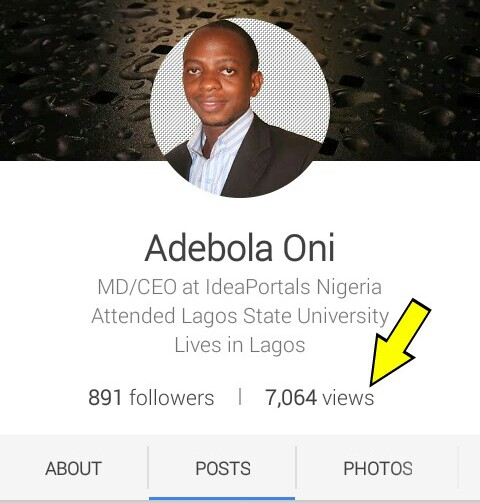
As you already know , Google+ Now shows the number of times your profile has been viewed. But if for some reasons you’re not cool with this feature ; here’s how to disable it.
How To Disable Google+ Profile Views
Note : This process works on Google+ Mobile app. It may not be applicable to web version.
Open your Google+ App , Press your menu button and click on “Settings ”
Select your Google+ account ,
Click on “Profile’
Untick Views and save.
That’s it. Hope it comes handy.
[tnp_form id="1"]

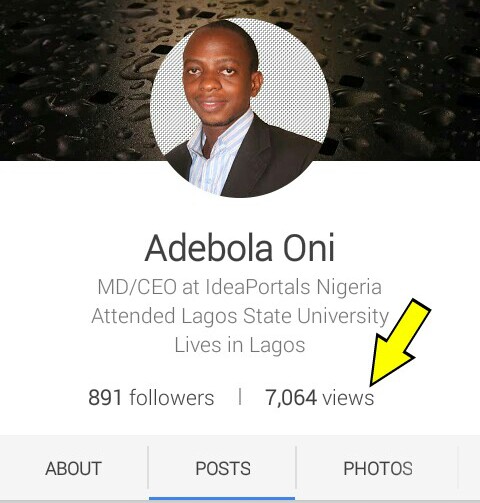
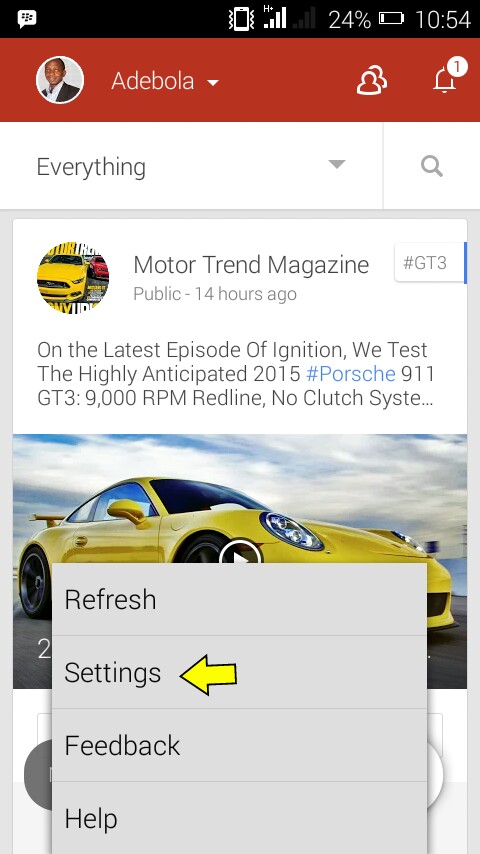

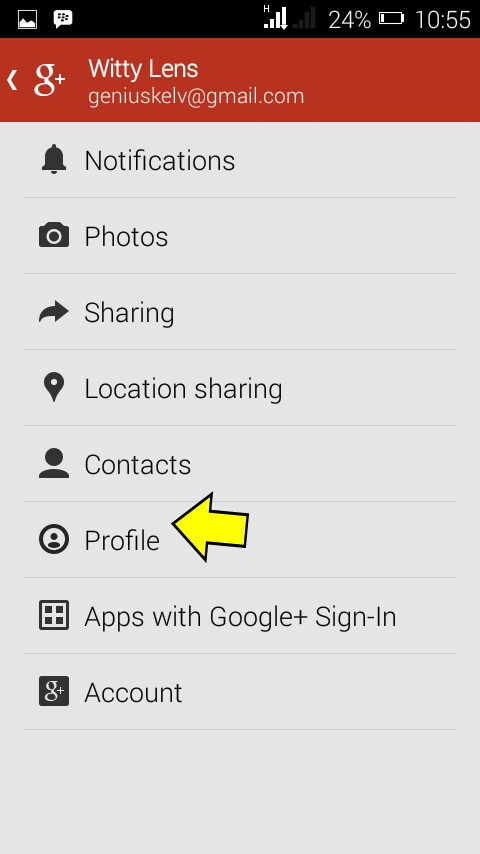
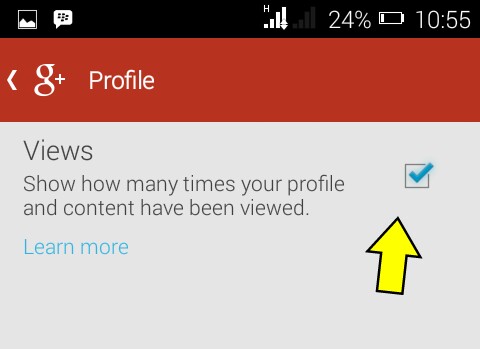
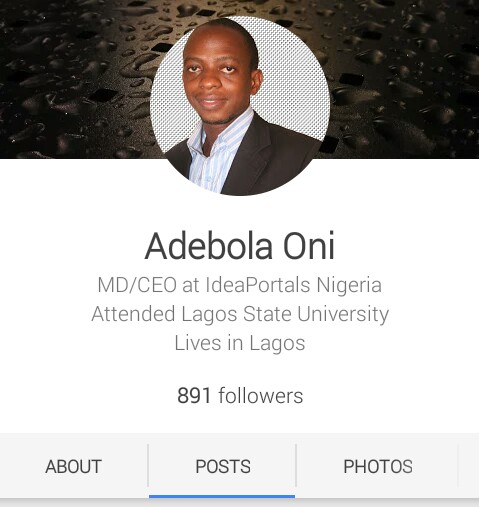



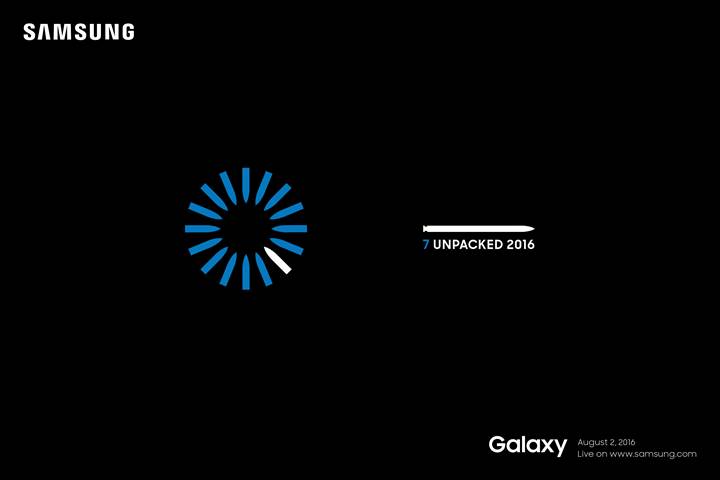
Every information Is useful. Though I can’t remember when last I made use of my Google+ account
What an helpful information passed across to google+ users