[Fix] Unfortunately Contacts Has Stopped
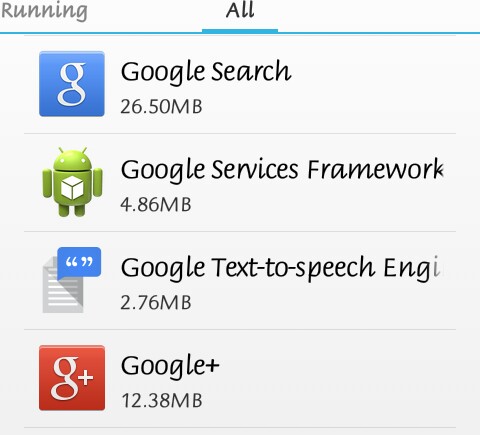
Some Android users have reported they got an infamous error while trying to make calls. According to them “Unfortunately Contacts Has Stopped” error suddenly displays at different intervals. We have analysed this issue and found a solution For it. Here’s How to fix Unfortunately Contacts Has Stopped error on Android.
How to Fix Unfortunately Contacts Has Stopped
We have deciphered the issue , an from what we found the problem is associated with Google Plus+. So what you need do is clear data cache on Google plus.
Open your app drawer > Navigate to Settings > Apps > Swipe down to “All”.
Locate Google+ ,
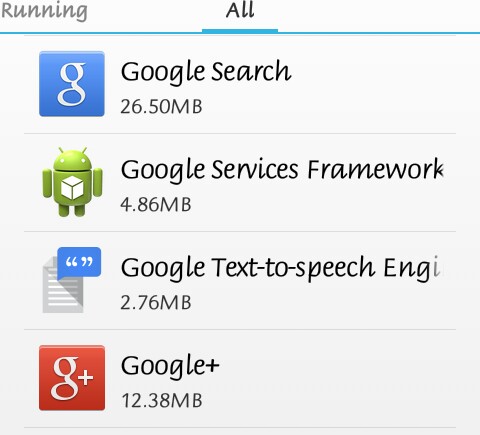
Click on Disable.
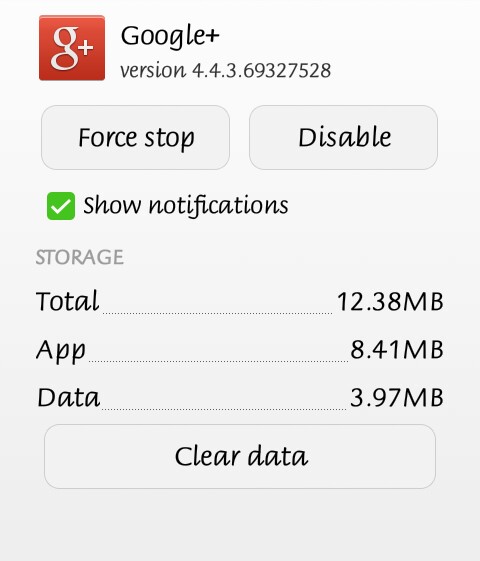
That its! The error will be fixed.
Note : using this process means your Google + app will no longer work. To enable it back , Just go to Playstore and search ” Google Plus” .

You will notice you Google plus is in disabled state. All you need do is enable it , and your Google+ will be back and running.





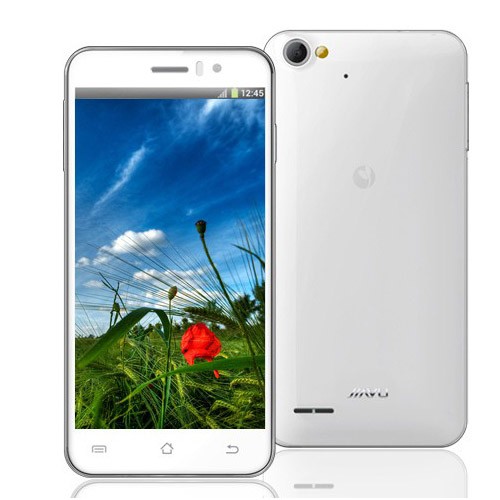
Ah! A google play services bug
This has happened to me a couple of times before. thanks