How To Hardreset Infinix Hot Note

If you have issues with your Infinix Hot Note and you want to Reset it , Here’s how to Hardreset Infinix Hot Note .
Note That Resetting Your Smartphone will wipe away all its data.
How To Hardreset Infinix Hot Note
There are two ways to go about it.
Method 1
Open your App Drawer > Navigate to Settings > Click on Backup and Reset
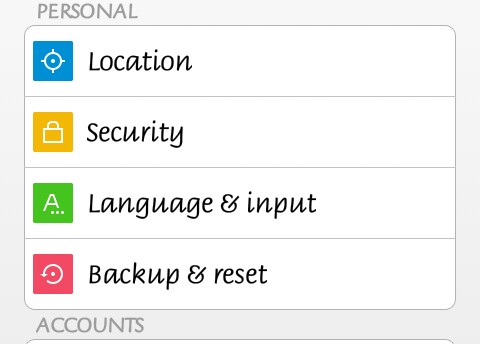
Click on Factory Reset Data
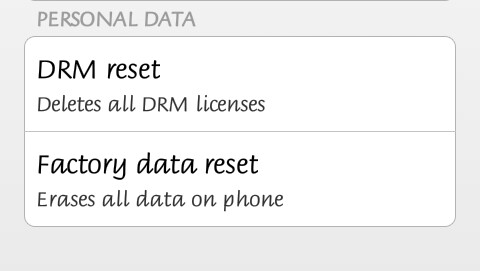
Confirm Your Reset
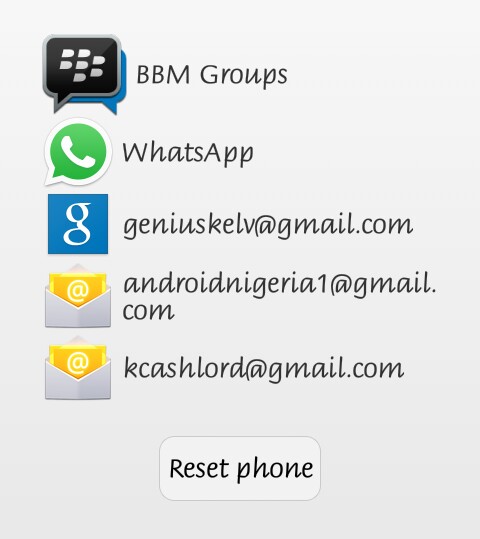
Your phone will automatically reboot once reset is complete.
Method 2
If method 1 wasn’t effective then you can try Method 2.
•Power Off your phone
•Hold volume Down button and Power Button together for 5seconds
•Your phone will boot into Engineering Mode
•Use your volume button to scroll down , and Click on factory reset / wipe all data
•Confirm your Selection
•Your phone will reset and reboot automatically.
Note : This procedures can also be used to Hardreset Infinix hot.
See also : How to Root Infinix Hot Note



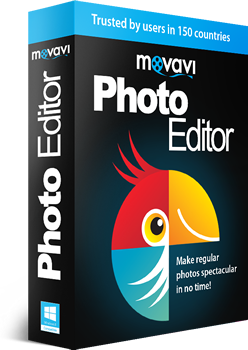


Thanks a lot. I appreciate
It worked for me
Hi guys I try root my infinix using the power and button down method but if not proping up skip menu when it get to wifi and I try connect it but is not connecting to internet
you cant root your device using that method… use this method: http://www./kingroot-apk-app-one-key-root-app/
hw to do hardreset for infinix x510 hot 2
this tutorial should work for you… http://www./hardreset-infinix-hot-note/
tanks so much
you are welcome
Thank you,but it doesn’t work on my phone(infinix hot 2).
When I tried mine ..,my phone was optimizing my app …what do I do
Mine had same problem did u find a solution on it
it doesn’t work on infinix hot x510
Tanx
good work
am trying on my its not working
How do I reset my infinix 510
Is not work for me
Or just use a hammer
I tried hard resetting my phone using the power key and the volume down key.but up until now m phone refuses to come up
please I try to reset through setting but until now it refused to reset