How to watch live matches, FOX Movies, Cartoon Network on your Android
UPDATE : There is another way to stream live tv on Android. Find out more HERE
Yesterday, I was streaming live Football matches and Cartoon Network on my tecno M3 smartphone. It was fun but I had to exit the application because its consumes data, and am not prepared for it.
Well, I am going to share how I setup LIVE DSTV channels on my phone. To watch live Football matches, Fox movies, Cartoon Network, BBC, CNN, WWE, and other DSTV stations. just follow the procedures below:
REQUIREMENTS
1. Android 2.2 and above
2. Download SymblaTV
3. Download MX player
After downloading the application,
1. Launch the Symbla TV application
2. Select and channels/stations you want to watch by clicking it.
3. After clicking it, it will take you to your MX Player which will automatically open to stream your desired channel.
4. Wait for few seconds or minutes depending on your internet connection speed.
Congratulation you have successfully configured your phone to watch DSTV channels.
UPDATE : There is another way to stream live tv on Android. Find out more HERE



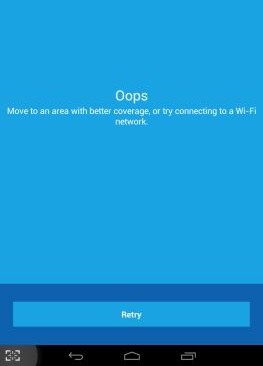
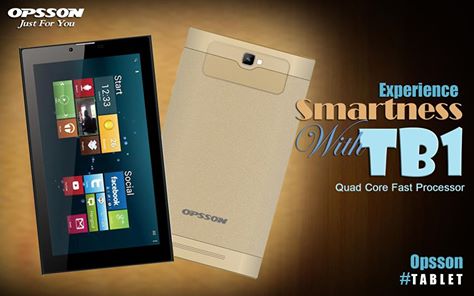
is d dstv for free?
its not free, it consumes data like hell…
What i want to ask is that won’t there b any monthly subscribtion for the dstv?@yomi
I wish to have dstv on my phone
You can use the above app to stream dstv channels
can I watch dstv on my techno android m3 and subscribe with money but not data?
yes its possible but using money is more expensive than using data
can I download dstv and be watching the channels