How to add BBM Channels on BBM for Android
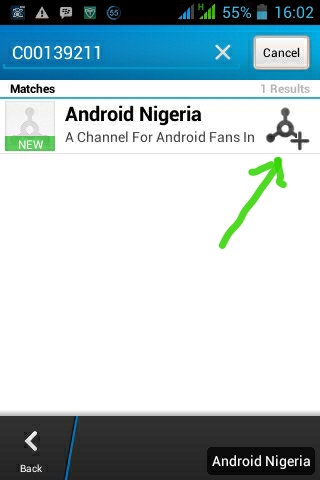
Few weeks back a fan on our Facebook page ask us a question on how he can add BBM Channels on his BBM, so today I thought of writing a post on that in case such a question comes up later in the future by our Android fans or readers.
You might want to ask what BBM Channels are? Well, according to BlackBerry, BBM Channels is a new social networking feature within
BBM that extends the sharing experience beyond your friendship circle –allowing channel creators to amass an unlimited number of followers. BBM Channels let you send messages, share
pictures, start discussions, and chat directly with your subscribers. Or connect to the people, communities and brands you love – receive timely posts and participate by commenting on, liking and sharing posts.
Now back to the above topic, Adding BBM Channels is very easy. Just follow the below steps:
1. Launch the BlackBerry Messenger on your Android device.
2. Press the Menu key.
3. Click Channels.
4. Click the search icon at the top right corner of the home screen.
I. Type the BBM Channel pin. Android Nigeria BBM Channel pin is C00139211
II. Click the search button. See screenshot below.
5. Wait for few minutes for the search result to show. Then click the plus icon beside the channel name to add it to your channel list.
6. Congratulations you have successfully added a channel on your BBM.
Don’t forget to add us to your BBM Channel list.
Android Nigeria Channel Pin: C00139211









Am using a Techno tab but can’t find BBM Channel there. Need it like mad.
Spice up your BBM and Twitter avatar today. Create free custom animated display pictures for Football, Birthday, Greeting messages etc by visiting 9jaDP. This programme is proudly supported by Dominic Golden
Try following the above instruction and maybe you could get what you are looking for
can’t find ani channel on my bbm
thats because you have add any channel to your channel list.
i use tecno p5. there is no bbm channel on it. wat do i do?
click the play store app on your P5 and search for BBM and Download.
MY DEVICE CAME WITH BBM INSTALLED. IN SHORT I “PING” AND HAVE A BBM PIN. MY PROBLEM IS THAT I CANT FIND A BBM CHANNEL ICON ON THE BBM APK ON MY PHONE. THANKS
What version of BBM are you using? Am currently using version 2.5.0.36 and I have BBM Channel feature on it.
i use tecno p5. there is no bbm channel on it.
wat do i do?
What version of BBM are you using? Am currently using version 2.5.0.36 and I have BBM Channel feature on it.
Help i dont ve a bbm cha nel icon on my bbmall. I use version 2.3.0.14
This is good. I had a lot of challenges with adding channels on BBM some years back. This info is vital
I am very unlucky with BBM, even though i tried to make it work in my phone, it just didn’t so i uninstall it
i have a new bbm pin how can i get my channel in my old pin to the new pin and still be the admin