Google releases a long list of ‘To do more’ tips
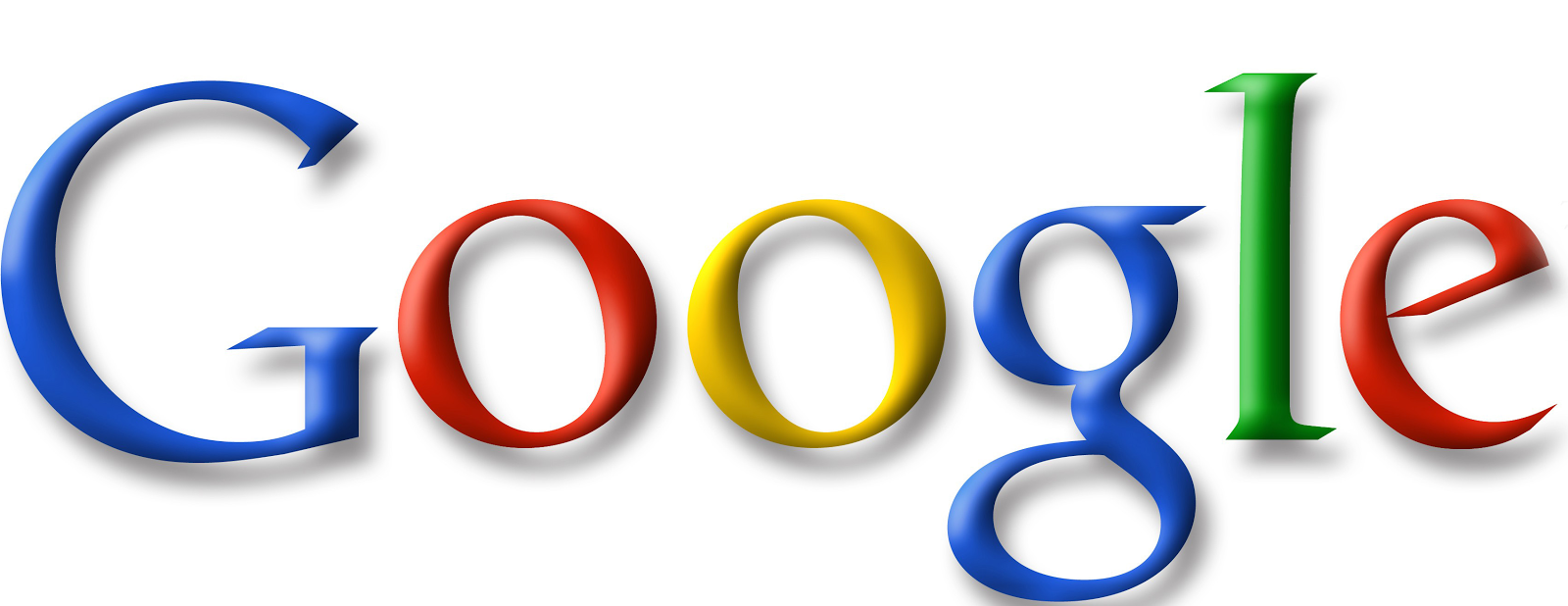

Its no news that Google is the number one web search service provider, most popular platform on which to get android apps. Haven said that, the tech mogul, has decided to compile a list on ‘how to do more with Google’, given their strategic position as a web search service provider and application maker, they have the needed knowledge to make a ‘to do more’ list and one that will be very helpful to users of Google products.
The tips compiled in this list are 154 in total, put together with the aim of helping users to do more in less time. The tips are categorized, therefore, reading through them will be easy. Although, all the tips contained by the list are not related to Google apps, some are on issues secondarily related to Google, for example; a tip on how to remotely lock a stolen phone, that runs on Android Os.
Overall, smart phone and technology users will find these tips useful. All you have to is follow this link ( to do more tips), if you find what you like click on it , the site will bring up images or a Youtube video that show the tip in demonstration. Also attached to each tip is ab button that allows for demonstration of tip that has been learnt. Clicking on the button takes you to the web app version of whatever product being read about, so that you can actually do what you have learn – a hands on experience.


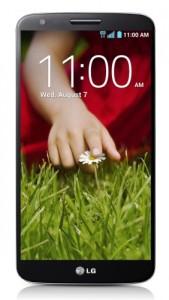


Indeed Google is the foremost search engine
These are quite some nice to do list
Will see if I can try some out
This is simplicity at it best
It makes things easy
Google keeps bringing simplicity