How To Copy And Paste On Android Devices
How To Copy And Paste On Android Devices
Android devices are the next in line in the mobile world. With its many features and benefits, one can say the android device is undoubtedly helping the lives of individuals in every aspect such as office work, home chores, social networking and what have you.
I can write on and on concerning the benefits of the android device. With continuous update of the android OS, we are not left in the dark as better items are added and existing ones are being improved.
With the additions of more features and improvements on already existing ones, some people are still left behind in ways on how to use their android smartphones.
A lot have wondered how they can perform copy and paste on their smartphones. Definitely, this will not be needed by some people but it has come to my amazement that many other android users actually find it hard to copy and paste documents, sentences and words.
If you are among such users, below are Steps to copy and paste on android smartphones
1. Find the block of text that you’d like to copy, and do a long press on it. A menu will pop down from the top of the screen and you’ll see small tabs and a highlight on the selected text appear as well.
2. Drag the tabs to select the desired text you wish to copy, and look up to that new menu.
3. In the top bar, from left to right are options to select all text, copy selected text, share the selected text and perform a Google search on the selected text.
4. When you want to paste the text you copied, simply do another long press in a text field and select the “paste” option that pops up.
 Use this opportunity (and guide) to show someone you know how to better take advantage of the copy & paste functions on their own Android
Use this opportunity (and guide) to show someone you know how to better take advantage of the copy & paste functions on their own Android
Now, go on and copy different sentences from places like the internet, documents and paste any place of choice.
Hope this weekend tip of how to copy and paste on android will help many people




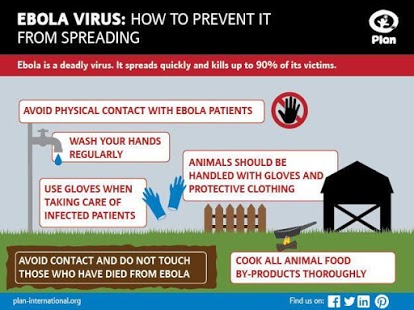


every android novice found it difficult to copy and paste. thanks for your explanation
My bro you gave them nice informatiom