Evernote App: You Don’t Need Pen and Paper Again!
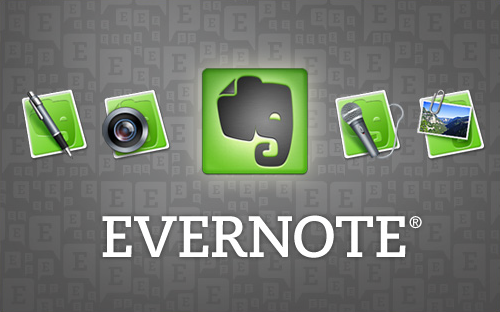
 Imagine been the Secretary of your Association or Union and at every meeting you need to take a note, type it on a computer and print it out for distribution afterwards. Isn’t that awkward at this age? I have seen a lot of people use their laptops in taking notes but that is only for those that can afford it.
Imagine been the Secretary of your Association or Union and at every meeting you need to take a note, type it on a computer and print it out for distribution afterwards. Isn’t that awkward at this age? I have seen a lot of people use their laptops in taking notes but that is only for those that can afford it.
About 3 years ago, I came across an app that made me forget about ever having to take notes with pen and paper afterwards. I can’t recollect how I came across it now, all I can tell you is that it helped make my note-taking task a very easy one. I was using a blackberry Curve 3G then and I downloaded the app on it to see what it can do and I was wowed!
When I moved to Android, it was one of the very first app I downloaded and it has always been consistent with all the devices I have been using since then. The app is the Evernote App, described thus:
Evernote is the modern workspace that syncs between all of your devices. Work everywhere and stay productive:
• Write notes, checklists, and research
• Organize web articles, docs, and photos
• Discuss your work with others, right within the app

I remember taking notes as a Secretary of my church for the first time and people wondering what I was doing on my phone all the time when I was supposed to be writing or jotting down what others were saying. I can vividly remember the look on several faces when they knew I was taking notes with my phone. 🙂
There are several things you can do with your Evernote app aside taking notes and as listed in the description above, I do use my evernote app to capture any idea that come to me wherever I find myself. Even with the app, you can snap pictures to collaborate whatever you are writing on.
If you have an idea that you need to capture instantly, there is no better app to have on your phone than Evernote. It will also come in handy.
Another beauty of this app is that you can email your notes to anyone you wish. There is a share feature that you can use to carry this out. If you have a group you are working on a project with and want to share notes with each others, all they have to do is install the app on their devices and you can all share notes without much hassles.
To make it more interesting, it is a cross platform app. With your sign in details you can use your Evernote on all your devices even a computer. Imagine typing out notes on your phone and accessing it on your laptop for editing and printing. Very Interesting!
If you don’t already have this app, NOW is the time to do so! Head to the playstore NOW and you don’t even have to search for long because it is one of the popular app.
This is to a productive you 🙂



