How To Customise Gmail Signature On Android

The web version of Gmail has a feature which lets you attach signature to your mails. Fortunately for android users this feature is also supported on the mobile app. In this short post I will guide you on how to Customise Gmail Signature On Android
How To Add Gmail Signature On Android
Firstly , Open Gmail app on your android. If you don’t have gmail app , visit Google Play store and download it.
While on the app tap the menu icon on the top left corner of your keypad and click on “Settings”
Next , Choose The account you want to set signature.
Scroll down and click on signature .
A text area will show. Type whatever signature you want to use and click Okay.
That’s All.. Don’t Forget To Read : How To Add Customised Email On Android







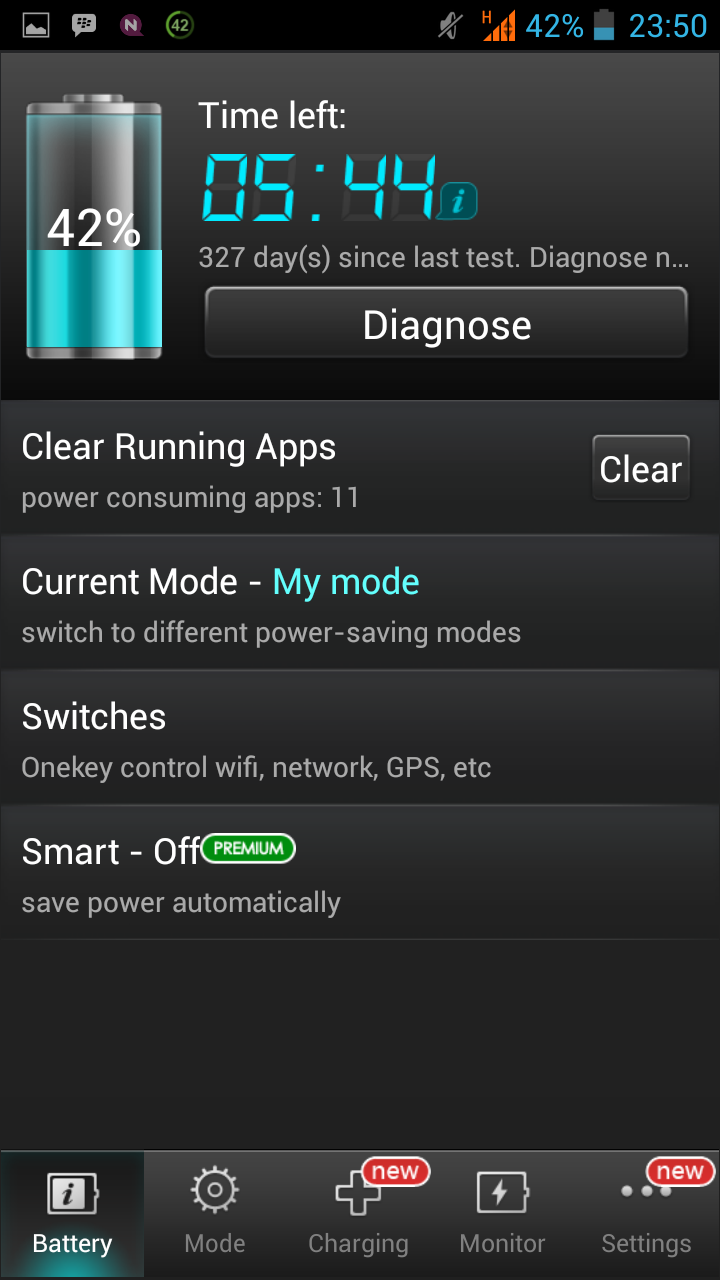

Comment: i can’t access my playstore and i dont have any idea what is wrong. can’t down load or install apps. some one pls help me. i use an S4. anything useful pls txt me via 08183817059.
Download app from apk4fun.com
Hi, unistall the updates to playstore and install again, clear caches and restart your phone. try logging out your gmail account and logging in again. Hope this helps
Incase you don’t understand this post, the post is saying that you can Set a display name for your Gmail. Especially while sending mails.
Its clear there to see
Its a great tutorial for many
I think its useful and fun to add signature to email
Thanks for this information, been looking for how to do this
done successfully thanks a lot guys