Clean Master (Cleaner) APK: One-click Phone Booster and Antivirus

Clean Master Cleaner and also known as CM Cleaner is the World’s Most Trusted Android Optimizer and Ranked #1 by AV-TEST for the seventh time!
Clean Master cleaner apk is one of the awesome Android app all smartphone users should install. Clean Master (cleaner) has the ability to murder all the tasks which slows down your phone through the unnecessary background apps such an the autorun Android apps like Whatsapp, BBM, Twitter, Facebook, flash share, etc. And also you can delete all rarely used or often used uninstalled applications (which are the tagged as obstelate apps) to free extra space on your phone.
Thanks to the clean master (cleaner) different optimization features, you can delete junk files saved on phone, erase phone history, boost your phone RAM, as well as manage the applications that you have installed in the memory of the device, etc.
Most times, you need to root your phone to get better performance and access to super user features like deleting system applications, moving system applications from phone memory to SD card, etc.
Clean Master (Cleaner) Apk Features
– DEVICE COOLER
Cool off your device by finding and stopping the apps that are causing it to overheat.
– JUNK FILE CLEANING
Delete cache and residual files to reclaim storage, boost speed and improve the performance of your device and SD card.
– MEMORY BOOST
Boost your games and apps, free up memory (RAM) and speed up your device. Our 1 Tap Boost and Game Boost features make it easy to optimize directly from your homescreen.
– CPU BOOST
Calculate how much CPU is being used by apps on your device. Stop apps from wasting battery, slowing down your device and overheating.
– ANTIVIRUS
Scan the system, pre-installed and user-installed apps to keep your device safe from viruses, trojans, vulnerabilities, adware and spyware. Keep your privacy safe by scrubbing personal info from your device.
– APP MANAGER
Uninstall unwanted apps or bloatware and back up important ones. Some rooted devices will be able to move apps to the SD card as well as uninstall pre-installed and system apps. Our own Picks section lets you find useful apps that match your interests.
How to install Clean Master (Cleaner) Apk
Follow the below Clean Master (Cleaner) Apk Android guide
1. Download the File
2. Install APK and Launch the installed app.
Requirements
– Android: Varies with device
– APK size : Varies with device
Clean Master (Cleaner) Apk Android Screenshots
Free Download Clean Master (Cleaner) APK v5.9.4 build 50941481 Android
APK: Download free Clean Master (Cleaner) – FREE APK v5.9.4 build 50941481 Android




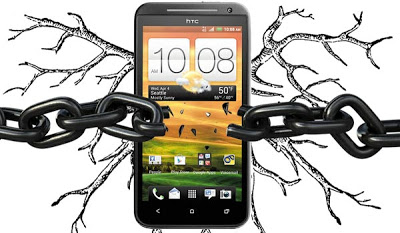
This app has really helped me so much in removing cache and unwanted hidden files
Using clean master is so cool and awesome
But I prefer 360 security to clean master cos clean master consume RAM alot
Clean master helps a lot in removing unwanted files and all sort
Its nice AIO app. I don’t use task killers cos they reduce battery life