How to Boost Your Android Gaming Performance and Elevate Your Experience

Did you know that you can modify a few settings on your Android phone to improve your gaming experience?
Over the years, gaming on Android devices has evolved drastically and with powerful smartphones from the likes of Samsung and OnePlus, as well as Google’s Pixel phones, you can immerse yourself in a world of high-quality gaming experiences. However, to make the most out of your gaming sessions, optimizing your device’s performance is essential. Let’s enhance your Android gaming performance, using a Samsung phone as a guide.
Keep Your Android Phones Updated:
For the best gaming experience, it’s essential to stay on top of software updates. Manufacturers like Samsung frequently offer system upgrades to boost graphics capabilities, improve device speed, and correct bugs that could interfere with gaming experiences. Make sure you’re running the most recent versions of Android and Samsung’s firmware by frequently checking for updates.
Optimize Device Settings:
Take advantage of Samsung’s gaming performance settings. Navigate to “Settings” > “Advanced features” > “Game Booster” (or similar options depending on the model). Game Booster offers tools to fine-tune your gaming experience by freeing up resources, disabling notifications, and blocking background apps, ensuring your games run smoothly.
Clear Cache and Junk Files:
Regularly clearing cache files and freeing up storage space can improve overall system performance, leading to smoother gaming experiences. Go to “Settings” > “Device care” > “Storage” to check for unnecessary files and apps that can be safely removed.
Enable High-Performance Mode:
Samsung devices often have a “High-Performance Mode” option in their battery settings. While this may consume more battery, it ensures your phone delivers maximum performance during intense gaming sessions.
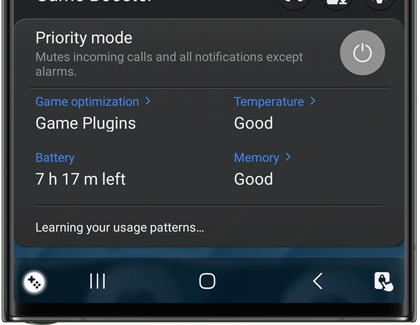
Update Game and Graphics Drivers:
Ensure that your installed games and graphics drivers are up to date. Developers frequently release patches and updates to enhance game performance and compatibility.
Enable Developer Options:
In your device settings, activate the Developer Options and enable Force 4x MSAA (Multisample Anti-Aliasing) to improve visual quality in supported games.
Utilize Game Boosters:
Many Android devices come with built-in game booster apps. These boosters optimize system resources for gaming, minimize background processes, and prioritize gaming performance.
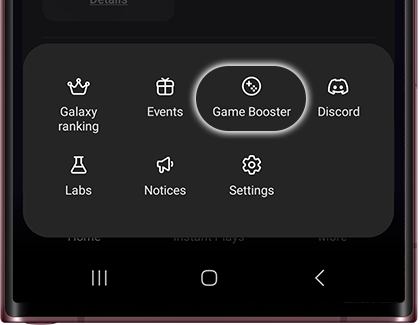
Invest in Cooling Accessories:
Intense gaming sessions can generate heat that may impact performance. Consider investing in cooling accessories like smartphone cooling pads or attachments to keep your device’s temperature in check.
Manage Background Apps:
Closing unnecessary background apps can free up RAM and CPU resources, providing a performance boost to your gaming. You can use Samsung’s built-in “Recent Apps” or “Task Manager” to close background processes.
Game-Boosting Apps:
Explore game-boosting apps from the Google Play Store, specifically designed to optimize Android gaming performance. Some apps can manage resources, reduce lag, and enhance FPS rates for a smoother gameplay experience.
Monitor Device Temperature:
Download temperature monitoring apps to keep an eye on your device’s temperature during gaming. If it starts to get too hot, take a break to prevent overheating.
Conclusion
With these practical tips and tweaks, you can significantly improve your Android gaming performance and elevate your overall gaming experience on devices from different brands. Remember, a smoothly running device enhances your immersion in the gaming world, allowing you to focus on the excitement and challenges each game offers.
So, let the games begin!
Remember, android phone settings come in different layouts for all phone models.

