Tips and Tricks
Unable To Connect To The Proxy Server On Google Chrome

“Unable To Connect To The Proxy Server” error occurs most times on Google Chrome. Often times this error occurs due to a change in network’s settings or Due to A VPN on your phone / system. If you’re experiencing this kind of error , here’s How to Fix “Unable To Connect To Proxy Server” On Google Chrome.
How To Fix Unable To Connect To The Proxy Server On Chrome Browser
•Open Google Chrome.
•Tap Menu , Click On Settings
•Click On Advanced Settings > Network > Change Proxy Settings
•A popup will show , click on LAN settings. A second window appears, now
Tick the Automatically Detect Settings check box, click on OK to close Current window.
Exit , Re-start your browser and continue browsing!
[tnp_form id="1"]


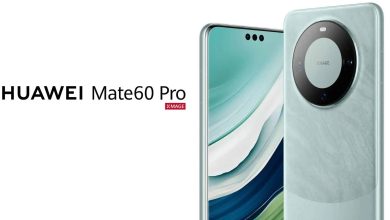



That’s how it’s done
I could make use of this info someday. Right now I am not having an problem with my Google Chrome.