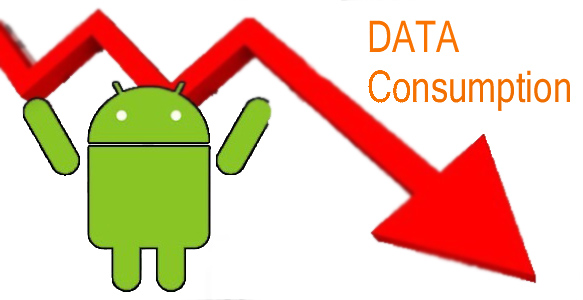SafeWiper for Android Review: Best Tool for Data Erasing
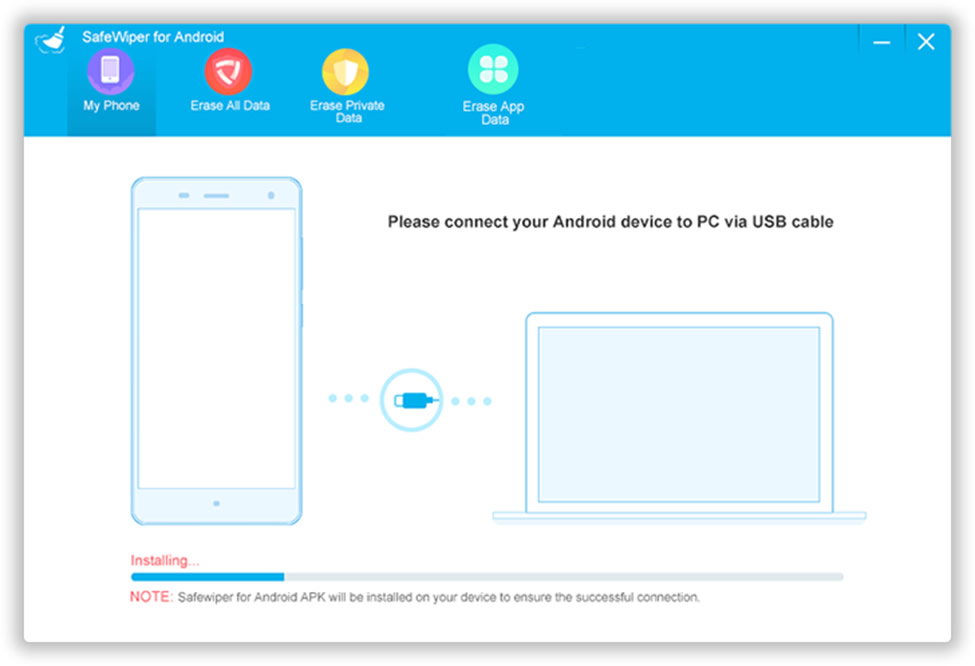
SafeWiper for Android Review.
Clearly if you have an Android smartphone then there’s no doubt that your life is easier than ever. Of course, we love our Android smartphones and over time we like to upgrade our phones with new features. However, you must have already observed that Android smartphone gets slower and slower when you use it heavily over time. And that happens when your smartphone is overloaded with data and heavy apps.
In this review article, we will be introducing you to one of the best Android data erasing tool namely SafeWiper for Android that boosts the phone speed by removing all the data from your phone permanently. Now, the reason why it is the most reliable data erasing tool is because it makes sure that single information erased from your device is permanent.
Why should I erase data from Android permanently?
You may not know but Android devices have a tendency to store your data on reserved memory even if you delete them from your phone. The basic deletion technique will only erase the link and pointers of the file so that they don’t appear on your phone but in reality, any computer expert or hacker can recover these data using any professional data recovery tool.
A survey conducted in 2017 by GPA states that over 1 million identities are stolen every year from used smartphones meaning if you are selling or trading your phone without deleting your personal information permanently then there’s a high chance that any hacker can retrieve your personal contacts, pictures, messages, email passwords, net banking information, etc. and exploit them to destroy your credibility.
So, you see, why you should seek for a permanent solution? Thanks to SafeWiper for Android, there’s no data recovery tool or computer expert that can recover any data after they are deleted with SafeWiper for Android.
How SafeWiper for Android is different from any other tool?
Firstly, SafeWiper for Android uses extremely powerful algorithms to erase data from your phone over and over again and then re-write those files with garbage information making sure that no traces of your data are left behind. Honestly speaking, the erasing algorithms are specially used by U.S government and even FBIs won’t be able to trace any data on your phone.
What are some important features of SafeWiper for Android?
Well, first like we mentioned, any data removed by SafeWiper for Android is permanently which means you can erase the data and relax without tension because no soul on this planer can recover it even if they wanted to.
Secondly, it offers 3 types of data erasing techniques as follows –
- Erase All Data.
- Erase Private Data.
- Erase App Data.
Each technique has its significant feature that is beneficial according to your requirement. Let’s take a look on each data erasing technique and see how this program actually works.
P.S. – Before using this program, please make sure to backup your entire smartphone because any data removed with this tool is unrecoverable. You have been warned!
Deletion Technique #1: Erase All Data.
This option is particularly best for those who are looking to wipe out their phone completely. This feature is recommended for those who are selling their smartphone to make sure no data exists on your device.
Before using any feature of this program, you will have to download the software and install it on your Windows or Mac PC. Then launch the program and get your Android connected with your computer with a USB data cable.
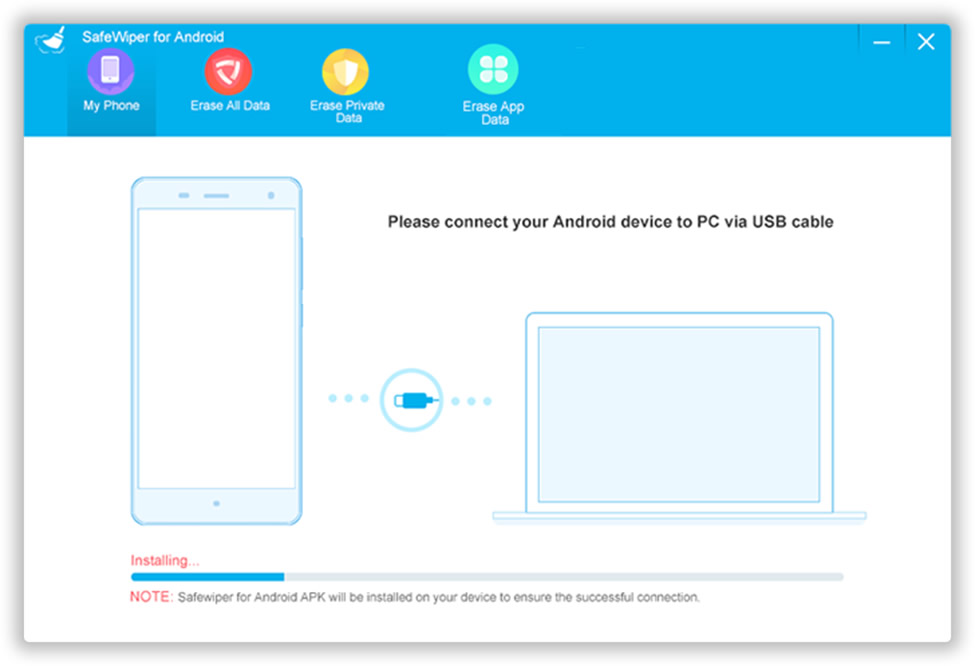
Make sure to enable USB Debugging Mode on your Android phone so that the program can recognize your device. To enable USB Debugging Mode, follow this path –
Settings > Developers Options > Enable USB Debugging
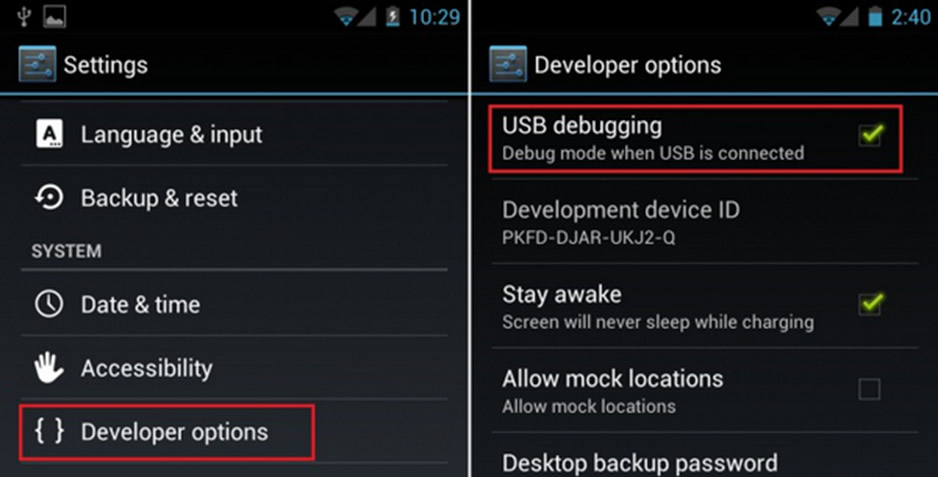
Now, your phone information should perfectly appear on the home screen of the data erasing tool. It will show which model you are using, its serial number and total storage space.
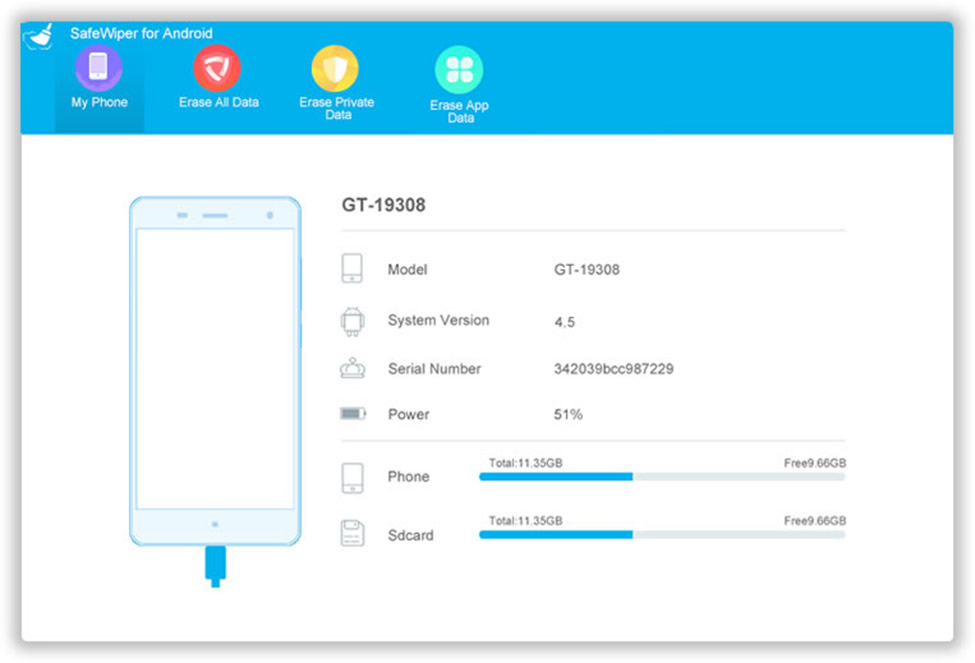
Next, choose “Erase All Data” option and let the program safely scan your entire device. One of the best features provided by this tool is the option to let you preview each and every item before you decide to delete them permanently. This is just to make sure you don’t end up erasing data that you don’t want to.
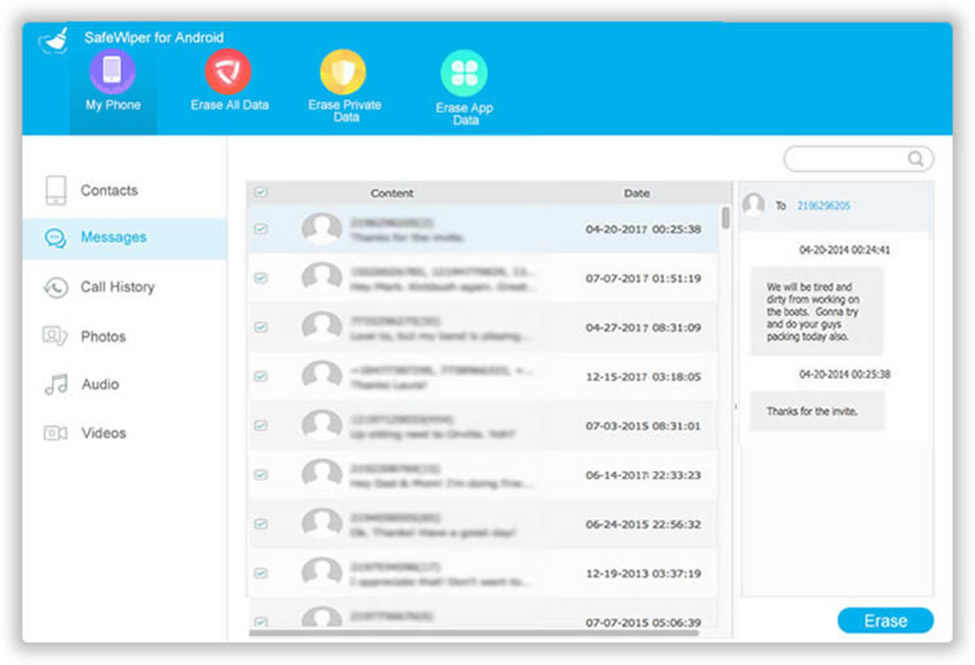
Finally, select all the items that you want to remove permanently and click on “Erase” to delete them forever.
Deletion Technique #2: Erase Private Data
This option is best if your phone is malfunctioning and performing abnormally. This is just because your phone is overloaded with data and you will have to erase few of them to make some breathing space.
To use this option, simply click on “Erase Private Data” and scan your device with the tool. Again, preview all the items and select the files that you want to delete and click on “Erase” to remove them permanently.
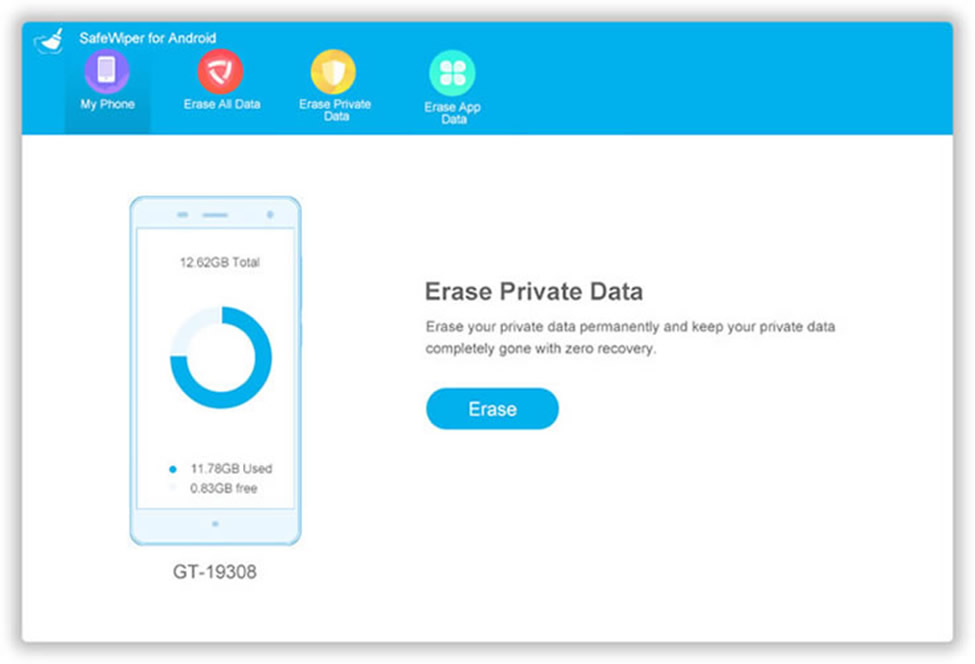
Deletion Technique #3: Erase App Data
This technique is specially used to erase all social network app data like chats, media attachments, login details, etc. from your smartphone forever. Everyone must use this option if they are donating or selling their phone because if anyone hacks into your social network account then you will be compromising the total security and privacy of your personal life.
To erase app data, first click on “Erase App Data” and choose all the social networking apps from the given options like WhatsApp, Facebook, KiK, Viber, etc. and finally click on “Erase” to remove all the personal details from your social networking apps.
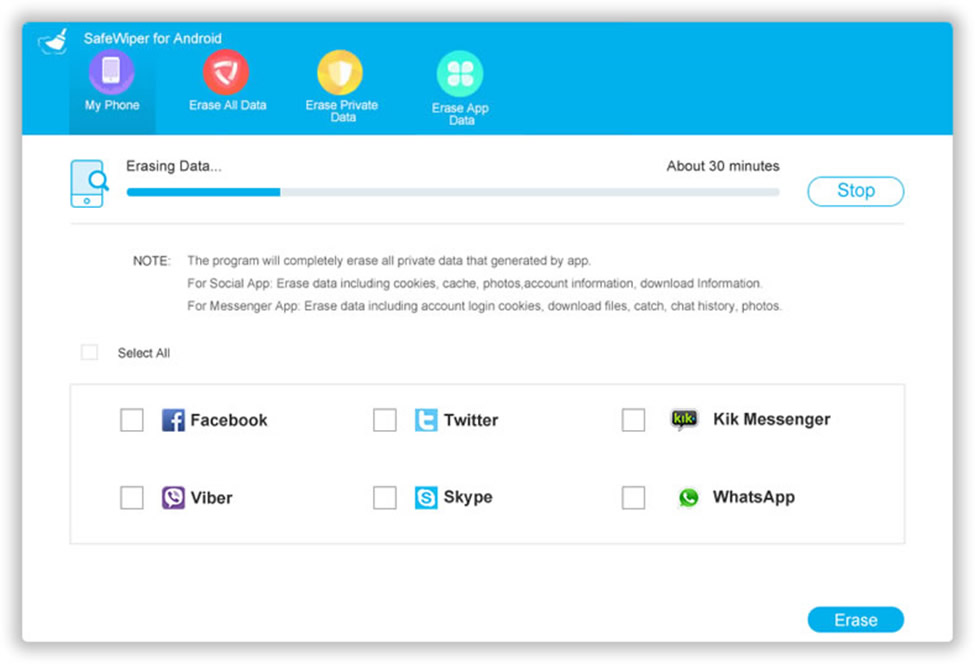
Conclusion
As you can already conclude that SafeWiper for Android is a must have program for every Android user to keep their phones safe, secure and lightning fast. Obviously, you can use this program to organize the data on your phone and keep it up to date. Otherwise, you can wipe out your device if you are selling or donating your phone to any stranger. Hopefully, this review has enlightened the top features of this program and feel free to visit SafeWiper website for more information.